HTML and CSS Reference
In-Depth Information
Use
title
attributes to add descriptions to links
created by
anchor
and
area
elements to provide extra information to robots (and people) about
the links.
title
attributes are another place where keywords and phrases
can be employed.
Avoid using
title
attributes to provide generic instructions such as
“Click to go to this page.” In fact, try to avoid using the word “click” alto-
gether. Your site visitors already know how to use a browser. Also, “tap,”
“swipe,” or “say go” may be a more appropriate instruction than “click”
anyway.
Note that you can add
title
attributes to anchor elements for the robots
and suppress them later if they would be annoying to humans. For
example, the following jQuery statement:
.
$(document).ready( function () {
$("#main-menu li a").removeAttr("title");
});
inside a
script
element can be used to remove the
title
attributes from a
navigation menu such as this:
<menu id="main-menu">
<li><a href="index.html" title="Our Home Page">
Home
</a></li>
<li><a href="about.html" title="All about Us">
About
</a></li>
</menu>
Because robots do not execute JavaScript, the
title
attributes will still be
there when the robot scans the navigation menu. However, browsers that
humans typically use will execute the jQuery statement before the page is
fully loaded, and the
title
attributes will be gone from the links.
Provide an XML sitemap
, register with search engines, and install their
tools. All the major search engines support the XML sitemap protocol,
and most of them provide some means of registering your site. Google
has “Webmaster Tools,” Yahoo! has “Yahoo Site Explorer,” and Bing
has “Bing Webmaster Central.” Ater registering with these services,
you need to verify your site by adding
meta
tags to the head of your
pages containing your keys. hese
meta
tags look something like this for
Google, Yahoo!, and Bing, respectively:
.