HTML and CSS Reference
In-Depth Information
Ater clicking the Update button to save our input, we can choose the Edit
CSS option from the Edit menu. hen we can enter the rules for formatting
the level-two heading and deining the two classes for loating the paragraphs.
Figure 4.15 shows the CSS editing window with the CSS statements from the
style element in the head section of Example 2.7 in Chapter 2 pasted in.
Figure 4.15: Entering CSS Statements for a Google Docs document
Clicking the OK button saves the CSS so that it is applied to the HTML ele-
ments in the document. he inal result is shown in Figure 4.16.
Figure 4.16: A two-column newsletter-style article edited in Google Docs