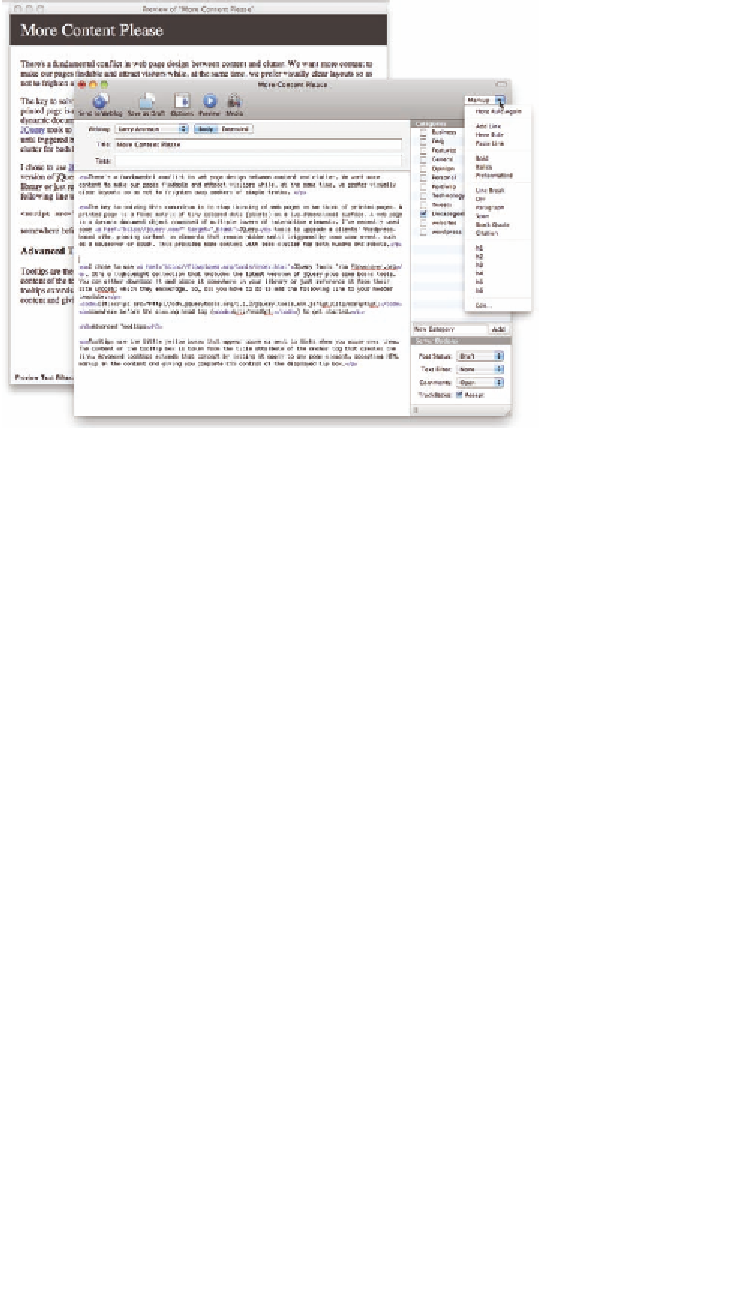HTML and CSS Reference
In-Depth Information
Figure 4.11: Editing a blog article using MarsEdit for Apple Macintosh computers
Google Docs is a collection of oice productivity application services acces-
sible “from the cloud.” hat is, both the application sotware and all created
documents exist on Google's Internet servers and not on each individual user's
personal computer. his allows documents to be accessed and worked on from
any browser on any computer connected to the Web. Having the documents in
the cloud also allows them to be shared and edited collaboratively.
Google Docs provides applications for the creation and editing of four types
of documents: word processing documents, spreadsheets, presentations, and
input forms. Content in any document type can be copied and placed into
other types of documents. Forms are automatically tied to spreadsheets for
storage of content entered into form ields. In this respect, an input form is just
a diferent view of a spreadsheet.
Figure 4.12 shows the management page of Google Docs. Ater logging into
a Google account, you go to http://docs.google.com. he management page,
also called the Explorer, allows the user to organize documents into folders,
create new documents, and share them. On the let side of Figure 4.12, the
Create New menu has been clicked to show the options for creating a new
document.