HTML and CSS Reference
In-Depth Information
In addition to shortening the text, I made changes to the image element.
hese changes from Example 2.6 appear in bold text in the following code
snippet:
<img
style="float: left; padding: 0em 0.5em 0em 0em;"
width="75" height="100"
alt="The America's Cup trophy"
src="
http://AmericasCup2010.com/
images/Americas_Cup.jpg"/>
Because the excerpt may appear in contexts outside of the blog, I replaced
the image element's class attribute, which referred to a CSS statement in the
blog's style sheet, with explicit CSS rules in a style attribute. he padding
between the loating image and the text was reduced because the image will be
scaled to a smaller size by the explicit values of the width and height attributes.
Finally, a full URL is used to reference the image, again because the excerpt
may appear on external websites. All that remains to be done is to copy the
code from Windows Live Writer and paste it into the excerpt input box on the
blog editing page.
Similar blog editors exist for Apple computer users. MarsEdit, for example,
shown in Figure 4.11, provides the same features as Windows Live Writer. It is
not free but can be purchased for a reasonable price. In contrast to Windows
Live Writer, MarsEdit's editing window is always in HTML mode. A separate
preview window (shown under the editing window in the igure) shows how
the edited markup will appear in a browser. he preview window operates
in real time, relecting changes as they are made in the editing window. A
drop-down menu on the right provides easy access to common HTML ele-
ments and includes the capability to add your own favorites. As with Windows
Live Writer, you can publish directly to a blog from MarsEdit, complete with
categories, tags, and other options.