Graphics Programs Reference
In-Depth Information
Tip
If we find ourselves needing a little help calculating our aspect ratios, lots of on-
line aspect ratio calculators exist; one easy to use version that I particularly prefer
can be found at
www.digitalrebellion.com/webapps/aspect_calc.html
.
Beware of the difference between the viewport and render
One gotcha with regard to aspect ratio that we need to take note of here is the fact
that we will often see a discrepancy between what is displayed in the SketchUp view-
port and what actually renders inside the V-Ray frame buffer window. In the following
screenshots you can see (on the right-hand side) the 16:9 render that we have just
taken in comparison (on the left-hand side) to the SketchUp view from which that
render was taken.
Note that while the left and right edges of the frames are fixed at identical points,
the height dimensions are noticeably different with the V-Ray render showing more
of the ceiling than can be seen in the SketchUp viewport.
This discrepancy occurs because even though we are viewing the SketchUp applic-
ation on a 16:9 monitor (specifically I am working with the SketchUp application win-
dow set at a 16:9 resolution of 1600 x 900), the SketchUp viewport itself, due to
space being taken up by the applications toolbars and other UI elements, is not set
at a 16:9 ratio.
To see that this is indeed the case, we can make use of some existing V-Ray
functionality to give us an exact readout of the SketchUp viewport's current aspect
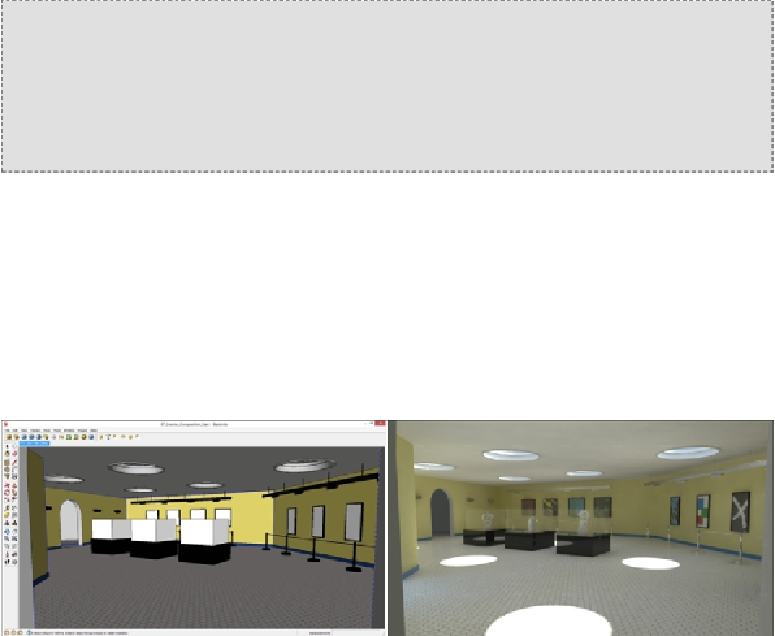
Search WWH ::

Custom Search