Graphics Programs Reference
In-Depth Information
Door materials - the frosted glass
The first thing we will need to do is make our door geometry visible in the scene.
To do that, you can either use the Layers dialog box in SketchUp to unhide
SouthEast_Door
and continue working with this scene, or for convenience, you
may want to go ahead and open the
Day-
light_Interior_with_Materials_02.skp
file from your
Exercise_Files
folder.
If we straight away switch views by clicking on the
Doors Up Close
scene tab, we
can then click to select the geometry making up the door and see that this isn't just
a single, selectable object or group, but rather a series of individual pieces that com-
bine to form the appearance of a door system. We have two frames (one each for
the left and right doors), two central glass panels (again one each for the left and
right doors), and also two sets of handles (one interior and one exterior). As the glass
panels will obviously need to allow light to enter into our interior space, let's deal with
those first by performing the following steps:
1. Inside the V-Ray material editor, right-click on the
Scene Materials
heading
and choose the
V-Ray Material
option from the
Create Material
flyout.
2. Right-click on the new
DefaultMaterial
entry in the list and rename it
Door_Glass
.
3. Select the central panels in each of the doors by using the Select tool and
holding down the
Ctrl
key.
Tip
You may need to use the Orbit tool here to get a clear view of the geo-
metry elements that are being selected.
4. Right-click on the
Door_Glass
material and choose the
Apply Material to
Selection
option.
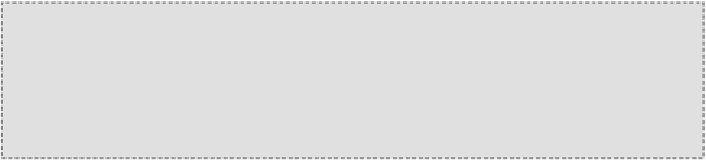
Search WWH ::

Custom Search