Graphics Programs Reference
In-Depth Information
Sunlight is the key
The key light here is very easy to identify as we would naturally expect it to be the
sun itself. So in order to stick with our iterative lighting approach and have only direct
sunlight present in the scene for now, we will need to perform the following step:
1. In the
Indirect illumination
rollout of the option editor, remove the check from
the
On
box.
Note
As
GI (skylight)
is an indirect source rather than a direct light source in
V-Ray, this leaves us able to render with just direct sunlight in the scene,
which means of course that we can focus on getting this element looking
good before moving onto the fill light.
Of course, before we can go ahead and take any test renders here, we will need to
dial in both the time of day and month of the year settings that we want to work with.
To do this we can perform the following steps:
1. From the
Window
menu, select the
Shadows
option.
2. In the dialog, click on the Show/Hide shadows toggle to the left of the time
zone setting so that we can see the directional sunlight in the SketchUp view-
port.
3. Leave the
Time Zone
dropdown set to
UTC-07:00
.
4. But set the
Time
slider to read
15:15
(03:15 PM).
5. And finally set the
Date
to August 16, and close the
Shadows Settings
dia-
log.
Remember that in order to make this setting stick for the particular Scene view we are
working with here, we will need to:
1. Right-click on the
Side on Overhead
scene tab.
2. Click on the
Update
option.
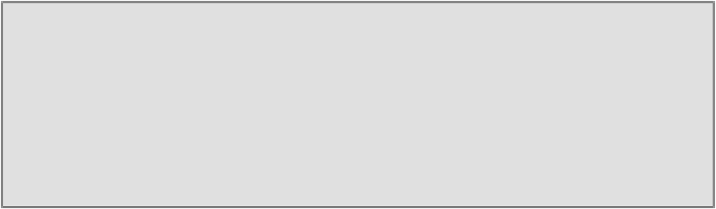
Search WWH ::

Custom Search