Graphics Programs Reference
In-Depth Information
The specific map from the set that I will use here is one that has been especially
prepared for use in lighting. It is a much smaller file (both in terms of resolution and
disk space) that has had a blur operation applied to it so as to help prevent adding
any unnecessary artifacts to the render.
To add the HDRI to our dome light, let's perform the following steps:
1. Jump into the
Orthographic - Front view
scene by clicking on the scene
tab.
2. Right-click once more on the dome light gizmo and from the
V-Ray for
Sketchup
flyout, choose the
Edit light
option.
3. In the
Dome Settings
section, put a check in the
Use Dome Texture
box
and then left-click on the
Dome Texture
map button.
4. From the drop-down under the
Preview
button in the V-Ray texture editor,
select the
TexBitmap
option.
5. In the
Open Bitmap File
dialog box that appears, browse for the HDR
image that you are wanting to use, (in my case, I will be using the
Et-
nies_Park_Center_Env.hdr
file) and then select and open it.
6. We need to gamma correct this image a little in order to lighten the color cast
that it will add to the renders. So, in the controls found at the top of the op-
tions window, make certain that the
Color Space
option is set to
Gamma
Corrected
.
7. Set the
Gamma
value, which is present just to the right, to
2.0
.
8. In the
UVW
section found at the bottom of the
V-Ray texure editor
window,
select the
UVWGenEnvironment
option from the
UVW Type
drop-down.
Note
The
UVWGenEnvironment
option tells V-Ray that the HDRI map we are
using is an Environment map, with a default mapping type of spherical
setup, which is the format in which this particular light probe comes.
One major issue that would arise if we were to render the scene using our current
setup would be the fact that the HDRI we are using was captured with the Sun high
in the sky and in plain view. This means that we have inadvertently created a situ-
ation in which (with our V-Ray spotlight enabled) we will essentially have two Suns in
the scene, both potentially casting conflicting shadows. (As our interior is not meant
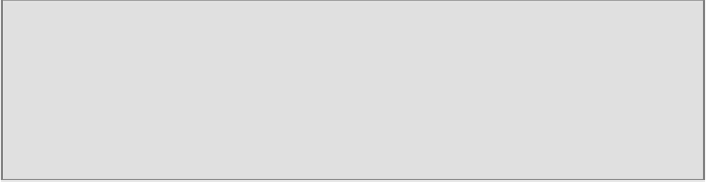
Search WWH ::

Custom Search