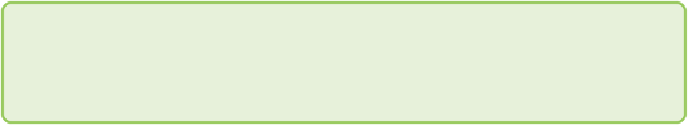Graphics Reference
In-Depth Information
immediately connected to this node had an extremely low volume (the low
blue node immediately to the right).
The operators could easily see that the hard-working node was
compensating for the neighbor node—in effect, performing additional work
to maintain overall throughput of that portion of the network. This is a good
example of where graph visualization is an effective complement to other
kinds of graph analytics. The alert system by itself failed to create a message
for the problem node, but the visualization provided enough information
that the viewer could see the problem and pinpoint its source.
Note
Geographic graphs are discussed more in this topic, particularly in
Chapter 13, “Spatial Networks.”
Managing networks, regardless of real-time, daily, or monthly analysis,
requires understanding multiple variables about both nodes and links in
order to assess the overall network health. The graphic depiction of the
network and the data acts as an aid to visually navigate hops to assess issues
and understand their impact.
Identifying Risk Patterns
Beyond geographic networks, networks can simply be logical connections
between things, such as computers or telephones.
Figure 1-8
shows an early
network drawing of the ARPANET (the forerunner to the Internet). One
myth about the early ARPANET was that the network had many paths
and decentralized message routing to deter nuclear attacks. However, this
decentralization may have been more because of the unreliability of links
and nodes in early computing.
Rather than focus on all the logical connections between specific computers,
another way to look at the Internet is to examine where the traffic is going
from and to. Particularly useful in network security is knowing which
computers are targets for potential hackers and attackers, or otherwise
performing actions in the network that are anomalous. This is a graph
problem that can be drawn to show connections between the source
computer (for example, the hacker or the internal thief's computer) and the
target computer (for example, the corporate website or the offshore bank
account).