Geography Reference
In-Depth Information
20.
Turn off the labels (to make drawing faster). Zoom to the extent of the route. Expand Stops, if
necessary, in the Network Analyst window. Click each graphic pick (a point that you indicated
with the cursor), intersection, and address to select it and note its position on the map. Notice
that you would have to do a lot of extra driving to visit these stops in their present order. See
Figure 9-19. You could make the trip more efficient if you switched the order of some of
the stops.
21.
You can reorder the stops (confine yourself to numbers 2, 3, 4, and 5 only) by dragging a stop
to a different position in the list. Try changing the order to something that looks more efficient.
Then click the Solve button again. Better? What is the most efficient trip you can manage?
_____Miles. _____Minutes.
Not only does Network Analyst provide a very efficient algorithm for finding the shortest (or
fastest) path that visits a number of stops in which the order is predefined. It also attempts to
solve the famous “Traveling Salesman” problem, which minimizes trip length or time.
23
You can
have Network Analyst decide on the order of the stops.
22.
In the Network Analyst window, at the top right, is a button that will give you Layer Properties.
Under Analysis Settings, check the box Reorder Stops To Find Optimal Route, while preserving
the first and last stop. Also, you will notice that you can choose to have the impedance (the
factor that Network Analyst tries to minimize in selecting a route) be set to either minutes or
meters. You can also notice that you can restrict the route so that it does not go the wrong
way on one-way streets—which seems like a good idea, so check that box. Click Apply,
then OK.
23.
Solve the network again. With the Directions window, determine if the new network analysis
improved on your last effort for an efficient trip. (If not, blame the one-way streets.)
Zoom in on one of your stops. With the Select/Move Network Locations tool (on the Network
Analyst toolbar), drag the stop a few blocks away. Re-solve the network. Notice how the route is
changed to go through the moved point.
There is one other button on the Network Analyst toolbar that deserves your attention. Find
and press the Build Entire Network Dataset button. (Answer No if asked if you want to build
the network data set.) You will be told is that the network dataset has already been built.
What you should realize, from this statement and this whole exercise, is that a lot of effort
goes into building the database that allows a user to do all the nifty operations that you just
performed.
Finding the Shortest Route to a Facility
Suppose that an automobile accident occurs and routes from the closest hospitals for ambulance service
are needed quickly. Network Analyst can provide this information almost instantly.
23
There is no known solution for ordering a set of points so that the path that encounters each one of them once (and
then returns to the starting point) is the shortest possible, except for examining every possible path, which is compu-
tationally out of the question for a large number of points. (It is known as the Travelling Salesman Problem (TSP).)
However, one can get very close to an optimal path by a variety of techniques, which is what this software does.






Search WWH ::

Custom Search