Geography Reference
In-Depth Information
16.
In the lower pane of the find window right-click 525 Chinoe Rd, 40502 to bring up a context
window. Click Flash. Bring up the context menu again and Add Point. A new marker symbol
(black) should appear, near the one you placed earlier. Zoom way up so that the block of
interest fills the screen. Repeatedly bring up the context menu, clicking Zoom To, Create
Bookmark (check it out under Bookmarks on the Main menu), Add Labeled Point, and Add
Callout. Look at how these results compare to the red marker you set when you found the
position manually. Dismiss the Find window.
17.
If you have an Internet connection, click the drop-down menu arrow next to the Add Data and
pick Add Basemap. Select Imagery. Ignore any warnings. You will (shortly) see an orthophoto
that covers the area, so you can actually see the houses. The centerline of Chinoe Road comes
reasonably close to the TIGER representation of the road. About how many feet different near
the house? ______ feet.
18.
In the Data Frame Properties window, make sure the display units are in Feet. Measure the
distance from the street shown by the TIGER line to the black marker. It should be about 30
feet. Measure the distance from the red marker symbol to the black one. ________. If it is more
than a couple of hundred feet, try to determine why.
In this exercise, we looked at the software's ability to find a single address. This is the
sort of thing that web programs (e.g., ArcGIS StreetMap, Mapquest) and GPS mobile
devices (e.g., TomTom) do. Because you used the TIGER files to do the process “manually,”
you should understand now how such programs work and that addresses are found by
interpolation within a given block—not by having every address's geographic location stored.
Quit ArcMap.
TIGER Files and ZIP Codes
19.
Restart Restart ArcMap with the 525_Chinoe_Road map. Zoom to full extent. “X” off the Draw
toolbar. Turn off Labels Features. Using Selection > Select By Attributes, find those records in
Lex_Roads_2002 in which the ZIPL is not equal (use <>) to the ZIPR. Dismiss the selection
window, so you can see the map, with the selected segments. Zoom up on different parts of
the map.
What I had planned on showing you, by using this selection, was a clever way to
delineate zip code areas. After all, when a street segment has one zip code on one side
and another on the other side, the street is obviously a dividing line between the two zip code
areas. While you can sort of get an idea of the zip code areas, really what I have shown you
instead is how wretched the dataset is. Clearly, the zip code data in this set of TIGER records
leaves a lot to be desired. If you want, you may peruse the fields to see what sorts of problems
give rise to the unfortunate map, but the main lesson is that there are data sets out there, from
reputable sources like the U.S. Bureau of the Census, that are shot through with errors. User
beware!
20.
To see the actual zip codes of Lexington, add the shapefile
___ IGIS-Arc_
YourInitials
\Address_Geocoding\ZIP_Codes_in_405.shp





Search WWH ::

Custom Search