Geography Reference
In-Depth Information
(This is a geographic coordinate version of the Kentucky Boundaries coverage that you used
previously, when its projection was the Kentucky state plane north zone.)(Change the symbol
color to light green. Display at all distances.)(Then zoom to this layer.)
[___] IGIS-Arc\River\Lexington.mdb\Roads
(Change the symbol color to black.) (Then zoom to this layer.)
[___] IGIS-Arc\River\cole_DEM
(Use this layer as an image source)
[___] IGIS-Arc\River\cole_drg.tif
[___] IGIS-Arc\River\COLE_DOQ64.JPG
[___] IGIS-Arc\River\Boat_SP83.shp
(Display symbol in point units. Use a red hexagon symbol, size 5.)
62.
Experiment with the Zoom control (right mouse button or mouse wheel) and zooming to
various layers. Notice that the image remains centered, allowing you to keep an area of
interest in the middle of the map, even though you can't see it. Look at the image at
about
the following kilometer distances: 5, 11 (altitude of a jet airliner), 20, 50, 100, 370 (altitude
of the International Space Station), 3000, 20,200 (altitude of the GPS satellites), and 35,786
(geosynchronous (e.g., TV)) satellite distance.
63.
Save the 3000-kilometers-away map as
_____ IGIS-Arc_
YourInitials
\3-D_Data\Globe_Map.3dd
64.
Using the operating system, determine the size of Globe_Map.3dd. ________. This small
size should tell you that ArcGlobe functions like ArcMap: The map file only serves to point to
the data sets and how they are drawn. If you send someone a 3DD file without sending the
underlying data, you might as well not send anything.
What's interesting and useful here, other than the startling graphics and the ability to zoom
from a space ship view or moon view of Earth, is that you can easily add your own data to the
globe—something not yet possible with other Earth view programs that you find on the Internet.
65.
Start a new ArcGlobe session with a Blank Globe. Turn off the Elevation layers if they are on.
Right click on “Globe layers”Add as data
[___] IGIS-Arc\River\Lexington.mdb\Roads
(Display features as 3D vectors—although they really aren't 3-D; use red lines, width 3)
[___] IGIS-Arc\Other_Data\Crystal_Lake_GPS.shp (use a red square, size 4)
[___] IGIS-Arc\Image_Data\Pilgrim.tif
66.
Zoom to the image layer. Order the Layers so that you see a GPS track that outlines Crystal
Lake, Michigan, and goes through the town of Frankfort, on the western coast of Lake Michigan.
Zoom to the GPS layer. Zoom out so you can determine the general location.
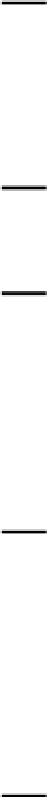




Search WWH ::

Custom Search