Geography Reference
In-Depth Information
Recall that the Flow Accumulation tool computes the amount of water that flows into each cell from
all
the upstream cells. In the absence of a weight raster, the request assumes that one unit of water
will come from each cell and will flow into one adjacent cell. The one unit of water for a given cell does
not show up in the accumulation of water for that given cell. Therefore, some cells that have no water
draining into them will have an accumulation value of zero. As you saw earlier, some cells at the
bottom of the drainage can have very large values. The output raster of accumulation can be used as
a measure of runoff for hypothetical rain fall events. The optional weight raster could be a surface of
rainfall values interpolated from weather station measurements and modified with a model to adjust for
loss from evapotranspiration and soil absorption. With a weight raster, the Flow Accumulation tool would
return an estimate of actual runoff.
15.
Calculate flow accumulation:
Use the Flow Accumulation tool on the FlowDir2 layer. Name
the new raster FlowAccu. Do not use an Input weight raster. From the T/C, what is the highest
value of flow accumulation? ________ Compare that with the number of cells in the study
area, recalling that each cell contributes one unit of water. Notice how the map delineates the
accumulations of water, and therefore the streams, and perhaps rivers.
Determining the Stream Channels
You can use the Flow Accumulation raster to identify a drainage network. We will identify those cells
that have high accumulated flow values. The cells that contain the most water are the stream channels.
We can create a drainage network of any detail by choosing those cells that have more than a certain
minimum threshold value. In this case, say that a stream exists at a given cell if the flow accumulation in
that cell is equal to or greater than 140—the equivalent of 1 unit of rain over at least 140 other cells that
drain to that cell. Let's say that a cell either is or is not in the drainage network, so we will make a raster
consisting of binary values: 0 or 1. We can do this with the Raster Calculator.
16.
In the Raster Calculator, build and evaluate this expression:
“FlowAccu” >= 140
Call the resulting raster StrmChannels. Turn off all layers except StrmChannels. The cells that
constitute the stream channels have values of 1; the rest of the cells have values of 0.
Calculating Stream Order
The volume of water flowing through a stream is a function of many things, including the stream's width
(number of cells) and its depth. For that and other reasons, the number of “width cells” that depict
a stream is not a good indicator of its size or volume. As previously discussed, one way to get an idea
of stream size is to assign a stream order number, which indicates the relative volume of water in a
stream segment. In this step, you will use the Strahler ordering.
17.
Use the Stream Order tool on the StrmChannels layer (the input stream raster) and the FlowDir2
layer (the input flow direction raster). Make this dataset active with the name to StrmOrder_
StM. Use the STRAHLER method. How many cells are in the channels of 1st order streams?
_________. How many in 4th order streams? _______
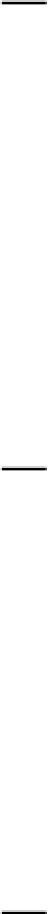





Search WWH ::

Custom Search