Geography Reference
In-Depth Information
The Strahler method is more conservative than the Shreve method—that is, the numbers tend to be
smaller. In Shreve, every time one stream joins another, the order number goes up. Not so with Strahler.
Only when two streams of the same magnitude join does the order number increase, and then only to
identify the downstream by a number greater by 1 than those above. Notice that there are only four
categories of this Strahler layer, even though you had a large number of stream segments. With Shreve,
the largest order is almost 40, as you can prove to yourself if you choose to by making StrmOrder_ShM.
Numbering Each Stream Individually
18.
To individually designate each stream segment, use the Stream Link tool. This tool operates
on the StrmChannels dataset, and it uses FlowDir2 as its flow direction raster. Call the
new dataset StrmIDs, leave it on, and turn all other entries off. A large of individual stream
segments have been produced. How many? ___________. Zoom in on a portion of StrmIDs and
use the Identify tool to examine a few assigned numbers—found in the (Pixel) Value field. Click
the Full Extent button to see the complete map. Open the attribute table of StrmIDs. Select the
one with Value 189. How many cells make up that stream? _____. Check it out on the map with
Zoom In. Clear selections. Close the table.
Identifying Basins
Basins can be defined simply by the flow directions of water that falls on the study area. As you know, the
flow directions are defined by the elevations and slopes.
19.
Start the Basin tool. Note that the only input is FlowDir2. Call the output UniqueBasins. How
many are there? ________. Zoom to full extent.
20.
Using the Raster to Polyline tool, convert the raster dataset StrmChannels to the feature class
shapefile Strms.shp. Browse so you can put it in the Hydrology_Data_SA folder. Display Strms.
shp with bright yellow. Turn all layers off except Strms.shp and Unique_Basins. It should be
pretty clear how the basins are delineated.
21.
Set the Unique Basins layer at 85 percent transparency. (Wait! Wait! Don't tell me! It's in my
Fast Facts File.
16
) In the T/C put Strms.shp at the top, UniqueBasins next, and ElevSurface2
third. Turn those three on and every other layer off so you can get a picture of why the basins
are the way they are, in terms of elevation, and why the streams form as they do.
Finding Pollution Culprits
Suppose there are monitoring stations on streams, looking for dangerous substances in the water. If a
station reports a problem we would like to know the location of the source of the pollution. Since each
of the streams has associated with it a watershed we may narrow the search, using the WaterShed tool,
which finds all the upstream cells that flow down to a given point—the point where pollution is discovered.
16
Under Display in Layer Properties.






Search WWH ::

Custom Search