Geography Reference
In-Depth Information
From this you can get a pretty good idea of the rule for assigning a value to a cell: The cell gets the value
of whatever polygon exists at the center of the cell.
10.
Zoom in some more and measure the length of a side of a cell. ________ meters.
11.
Double-click the Soils_rr10m name in the T/C and choose Source in the Layer Properties
window. How many columns and rows are there? ________. ________. Therefore, how many
cells? ________. What is the Cellsize (X,Y)? ________, ________. What is the Uncompressed
Size of the raster? ________KB. What is the Format? ________. Scroll down through the list to
get an idea of the information you can get about a raster dataset. Click OK.
12.
Repeat the creation of a Soils raster dataset with the same parameters, but this time use a cell
size of 5 meters. Call the dataset Soils_rr5m.
13.
From Layer Properties: How many columns and rows are there in Soils_rr5m? ________.
________. What is the Cellsize (X,Y)? ________, ________. What is the Uncompressed Size of
the raster? ________KB. Notice that this is about four times as large as Soils_rr10m. Twice
as many rows and twice as many columns implies four times as many cells. How many cells in
Soils_rr5m? ______ Click OK.
14.
Compare Soils_rr5m with the polygon feature class by flipping Soils_rr5m off and on. Note
how this change to five meters in resolution results in an improvement in precision. You can
see that the edges of the squares of the raster more nearly conform to the polygon boundaries.
So, the area covered by the raster is more nearly congruent to the polygons than at the 10-meter
resolution. To see this clearly, flip between the 5-meter layer and the 10 meter layer at different
levels of zoom.
Rasters seem to work best in ArcGIS versions 10.0 and 10.1 when they are inside a personal or file
geodatabase. In earlier versions of the software, rasters resided in their own folders. In order to show
yourself an interesting fact about data compression you will make two additional rasters: Soils_rr10m_X
and Soils_rr5m_X. What's different about these rasters is that you will place them in
___IGIS-Arc_
YourInitials
\Spatial_Analyst_Data\WC_Boat_SA
rather than in a geodatabase. We do this so we can look at their compressed sizes—something
we cannot do when they are cloaked inside a geodatabase.
15.
Make the two rasters described above (one of 10 meter cell size, the other of 5 meter cell
size) being careful to put them directly in WC_Boat_SA. Minimize ArcMap and, using Windows
Explorer, navigate to
___IGIS-Arc_
YourInitials
\Spatial_Analyst_Data\WC_Boat_SA.
Right-click the folder Soils_rr10m_X and, with Properties > General, determine the Size of the
contents of the
folder
. It is ________ kilobytes (KB). Now determine the Size of Soils_rr5m_X.
________KB. Close the window.





Search WWH ::

Custom Search