Geography Reference
In-Depth Information
CHAPTER
8
STEP-BY-STEP
Spatial Analysis
Based on Raster Data
Processing
Open your Fast Facts File.
Open the Color Figures file.
Exercise 8-1 (Project)
Basic Raster Principles and Operations
1.
Start ArcCatalog. Make a folder named Raster_Experiments in your
___IGIS-Arc_
YourInitials
folder. Make a folder connection to that folder. Now make a File Geodatabase named Ras_Expr.
gdb inside that folder. Also make sure that the Spatial Analyst extension is turned on (You will
also have to turn it on in ArcMap later.)
First, let's create a tiny, trivial, basic raster to work with. There are several ways to create a raster. We could
create a point shapefile, as we did in the project where we mapped the computer terminals, and then convert
that to a raster. We will do that in a future project. Another method would be to use the ASCII to Raster tool
(in ArcToolbox > Conversion Tools > To Raster). This needs a text file, which we will create. (When I say “we”
will use a certain tool you have, of course, noted that I make the suggestions and you do the work.)
2.
Using a text processor, make a text file as shown in the lines of characters that follow. Call the
text file Forty_Two_Cells.txt and save it in the Raster_Experiments folder.
NCOLS 7
NROWS 6
XLLCENTER 4150
YLLCENTER 1150
CELLSIZE 100



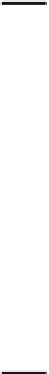





Search WWH ::

Custom Search