Geography Reference
In-Depth Information
Exercise 7-9 (Project, Optional)
Solving a Revised Wildcat Boat Problem
As often happens when some time has gone by since a problem was posed (in this case while you were
busy learning GIS), the client suggests additional requirements:
1.
The cost of each site should be available.
2.
Unless the area is more than 7000 square meters the site eccentricity ratio (the perimeter
divided by the square root of the area) must be no greater than 4.6, so that the site will not be
too narrow or strangely shaped.
5
Requirement #1 should be easy to take care of. You recall that the Landcover feature class had a field
called COST_HA which stood for cost per hectare.
6
So a simple computation (like dividing the area by
10,000 and multiplying by the cost per hectare) should give us the cost of each site. The difficulty, which
you can verify by looking at the table of Final_Sites, is that you no longer have the COST_HA field. It went
away when you did the Dissolve. The last time you saw COST_HA was in the table for Sites_A. So you
need to find a way to preserve the COST_HA field but still dissolve boundaries between smaller, adjacent
polygons that meet our size criterion when they are merged. This calls for a closer look at the Dissolve tool.
Understanding Dissolve
If you use Dissolve to make feature class Y from feature class X, and you don't specify any Dissolve
Fields, then no lines that separated polygons in X will show up in Y. Further, the attribute table of Y will
contain only the fields OBJECTID, Shape, Shape_Length, and Shape_Area.
However, suppose that you specify a Dissolve Field in the Dissolve tool window. Then, a boundary line
between each pair of adjacent polygons of X is erased in Y if, and only if, the two attribute values for that field
are the same for each polygon. In any event, the specified field is retained in the attribute table of Y.
For example, suppose that X has an attribute (field) titled Owner. Assume there are two polygons (one
might be growing wheat and the other corn) and they are adjacent—sharing a common border. Assume
now that the Dissolve tool, specifying a Dissolve Field of Owner, is run on X to produce Y. If the Owner
attribute value for each is the same (say 'Brown'), then the boundary line will not appear in Y and
the attribute table will reflect a single record, with Owner 'Brown.' However, if 'Brown' owns one polygon
and 'Smith' owns the other, then the boundary line between them will be present in Y and there will be a
record in the attribute table for each polygon.
1.
Start ArcCatalog. Look at the geography and the table of Union_Lc_Se_So_St. Use the tool
Dissolve (Data Management) to bring up the Dissolve window. For input use Union_Lc_Se_So_
5
This ratio (perimeter to square root of area) provides a measure of how “eccentric” a site is. A circle, which has the
least perimeter for enclosing a given amount of area, has a site eccentricity ratio of about 3.5. A square's ratio is 4.0. A
rectangle that is three times as wide as it is tall has a value of approximately 4.6. (Site eccentricity is not the same as the
mathematical eccentricity of conic sections.)
6
Recall, a hectare (abbreviation HA) is 10,000 square meters. For example, a square that is 100 meters on each side is a
hectare. A hectare is very nearly 2.5 acres.

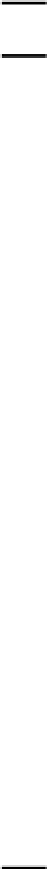






Search WWH ::

Custom Search