Geography Reference
In-Depth Information
1.
Start a fresh map in ArcMap. Add TrivialPoints and TwoStalks from
___IGIS-Arc_
YourInitials
\Trivial_GIS_Datasets\Overlay_Exercise.mdb\Trivial_Feature_Classes
Zoom to full extent. Examine the geography and table of each layer.
2.
Use ArcToolbox > Analysis Tools > Overlay > Intersect to perform an overlay of TrivialPoints and
TwoStalks. Name the Output feature class
Points_with_polygon_information
and put it in
___IGIS-Arc_
YourInitials
\Trivial_GIS_Datasets\Overlay_Exercise.mdb\Trivial_Feature_Classes.
3.
Make sure that Points_with_polygon_information is added to your map. Represent TrivialPoints
with a yellow dot of size 5; represent Points_with_polygon_information with a red dot of size 2.
Arrange it so the newly created feature class is at the top of the T/C and TwoStalks is at the
bottom. Use the Identify tool to explore Points_with_polygon_information (which you have to set in
the Identify from text box because, as you see, it has some coincident points with TrivialPoints).
The thing to note is that the points have picked up information from the polygons into which
they fell. How many points are there in TrivialPoints? ___________ How many points are there
in Points_with_polygon_information? ___________ Describe the differences in
geography
the
operation produced, comparing the geography of TrivialPoints and the geography of Points_with_
polygon_information. _________________________________________________________
4.
Describe the differences in
tables
that the operation produced, comparing the table of
TrivialPoints with the table of Points_with_polygon_information. ____________________________
_____________________________
5.
Use ArcToolbox to perform an Overlay of TrivialPoints and TwoStalks, but this time use
the Identity option. The input feature should be TrivialPoints. The identity feature should
be TwoStalks. Accept the default name for the Output feature class (write its name here
_________________) and put it in Trivial_Feature_Classes.
6.
Remove the Points_with_polygon_information feature class from the map. Make sure the new
feature class is on the map. Open its attribute table. How many points are there in the new
feature class? ___________ Note that some of those points have picked up information from
Two_Stalks. How many points did not pick up new information. ______. Why not? _____________
____________________________________________.
The lesson here is that, with Identity, the input feature defines the extent of the output feature,
while the identity feature adds information where appropriate.
Also, Intersect and Identity operations may be used with line feature classes. When you use Overlay with
a line feature class, the line feature class is always the Input feature class and the Output feature class is
always a line feature class. The Overlay feature class is always a polygon feature class. With Identity, all of
the lines in the Input feature class are present in the output; with Intersect only those lines that are in the
areas covered by the Overlay feature class polygons are present.





Search WWH ::

Custom Search