Geography Reference
In-Depth Information
Two things happen when you use Overlay with a line feature class. First, the lines are divided where
the polygon boundaries cut across them. Second, each line takes on the attributes of the polygon into
which it falls. For example, if you had lines representing roads and a polygon feature class representing
highway districts, an overlay of the two could tell you into which district each particular highway
segment fell.
7.
Start a fresh map in ArcMap, add TrivialLine and TwoStalks from
___IGIS-Arc_
YourInitials
\Trivial_GIS_Datasets\Overlay_Exercise.mdb\Trivial_Feature_Classes
Examine the geography and table of each layer.
8.
Use ArcToolbox to perform an Overlay of TrivialLine and TwoStalks, using the Identity option.
The line is the input feature; TwoStalks is the Identity Feature. Call the new feature class
LinesThruPolygons and put it in Trivial_Feature_Classes.
Arrange the T/C so LinesThruPolygons is at the top. Represent TrivialLine with a yellow line
of size 6; represent LinesThruPolygons with a red line of size 2. Open its attribute table. How
many records are there in the LinesThruPolygons feature class? _______. Select each record
to highlight the corresponding line. Clear selections. Describe the differences in geography
that the operation produced, comparing the geography of TrivialLine and the geography of
LinesThruPolygons feature class. ____________________________________________________
9.
Use Extract > Select to make a feature class named PieceOfTrivialLine consisting only of the
part of LineThruPolygon that lies within the
right
stalk. Display it on the map in black with a
width of 4. From its attribute table, determine to two decimal places how long the line in this
new feature class is: _______________. Close ArcMap.
In summary, with point and line feature classes, the first input feature class is always a point or line
feature class; the second input is a feature class of the same or higher dimensionality. The output feature
class is always the same type (point or line) as the first input feature class. With the Identity tool, all
of the geography of the first input feature class is represented in the output feature class. With the
Intersect tool, only the geography of the first input feature class that lies within the polygon feature class
boundaries is represented in the output feature class. In all cases, unless you specify otherwise,
the elements of the output feature class pick up the attributes and appropriate values of the polygon
feature class.
There are other variations on spatial joins or overlays. Two point feature classes could be intersected; the
result would be some or all of the points that were coincident (or nearly so, depending on the tolerance
being used). A point feature class could be intersected with a line feature class; the result would be (a)
points that were on the line, and (b) that the point attribute table would pick up information from the line
attribute table. Just about anything you might imagine wanting to do with respect to overlay can be done
with the Analysis commands. That is to say it will probably take some effort to determine the workflow
and some head scratching to comprehend what commands might be used, but it's unlikely that you will
run across a problem involving points, lines, and/or polygons that cannot be solved using the Analysis
commands.
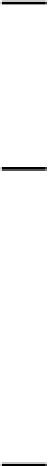




Search WWH ::

Custom Search