Geography Reference
In-Depth Information
32.
Close the link table. From the Spatial Adjustment toolbar pick Adjust. Bingo. The Foozit Court
appears. Zoom in further to check that it arrived intact. Use the measure command (set so it displays
feet) to check that the dimensions are correct. What are they (to the nearest foot)? _________
feet by _________ feet. Check the diagram from which you digitized. Are these dimensions
correct? _________. Zoom out to see the court in the parking lot.
33.
If everything looks okay, from the Editor drop-down menu, click Save Edits. Click Stop Editing.
If things do not look right, from the Editor drop-down menu, click Stop Editing. DO NOT SAVE
EDITS. Go back to Step 27.
34.
Save the map as School_map1.mxd in
___IGIS-Arc_
YourInitials
\Digitize&Transform.
Dismiss the Spatial Adjustment toolbar and then dismiss ArcMap.
Exercise 5-4 (Project)
Digitizing Directly into a Real-World Coordinate
System in a Geodatabase
In this exercise, you will again do heads-up digitizing, but instead of transforming the product, you will
instead move the image file into the appropriate coordinate system and digitize directly. This project
focuses on five fictional islands at about 37 degrees north latitude and 171 degrees west longitude,
which puts them in UTM Zone 2 North. An ancient, sketchy map of the islands (one of which is artificially
square for purposes of illustrating computation) may be found in
[___]IGIS-Arc\Image_Data
Some UTM coordinates are written on the sketch for reference. See Figure 5-10.
Preliminaries
You will use ArcCatalog to copy Five_Islands.TIF from
[___]IGIS-Arc\Image_Data
to
___IGIS-Arc_
YourInitials
\Digitize&Transform
—actually making a total of three images of the TIF file.
1.
In ArcCatalog make a copy of the image data file Five_Islands.TIF by highlighting the
name, pressing Ctrl-C, highlighting Digitize&Transform, and pressing Ctrl-V. Again highlight
Digitize&Transform and press Ctrl-V. Do this once more. In the Digitize&Transform folder, you
should now have Five_Islands.TIF, Five_IslandsCopy.TIF, and Five_IslandsCopy2.TIF.
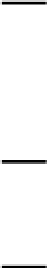








Search WWH ::

Custom Search