Geography Reference
In-Depth Information
(430000,4288000)
(530000,4248000)
(500000,4218000)
(600000,4178000)
FIGURE 5-10 Five islands to be digitized
Making the Feature Class That Will Be the Object of the
Digitization
2.
Using ArcCatalog in
___IGIS-Arc_
YourInitials
\Digitize&Transform
make a personal geodatabase named Islands.mdb. Inside that, make a feature dataset named
UTM_Zone_2 with the following specifications: WGS 1984, UTM Zone 2 (North) and Vertical
Coordinate System > World > WGS 1984 Geoid. Click Next. Make the XY Tolerance 1 meter and
the Z Tolerance 1 meter. Finish. Within the UTM_Zone_2 feature dataset, make a feature class
named North_Island_Lines. Specify its Type as Line Features. (Don't add any new fields.)
3.
Start ArcMap with a blank map. First Add North_Islands_Lines to the map (which will, of course,
show up as nothing since it's an empty feature class). Then add Five_Islands.TIF to the map.
Zoom to the TIF layer.
Georeferencing
4.
Choose Customize > Toolbars > Georeferencing. Place the Georeferencing toolbar where you
want it.

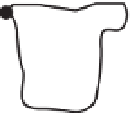
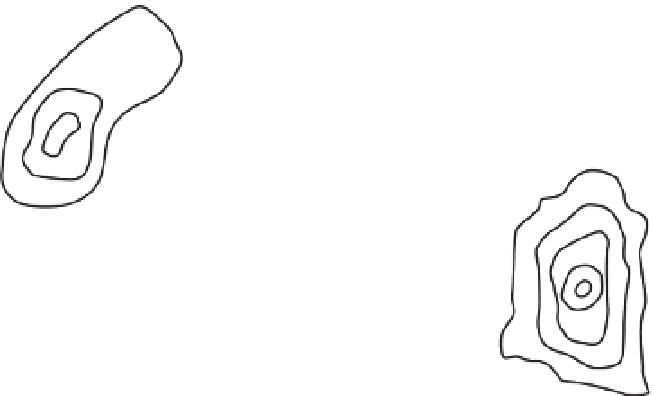

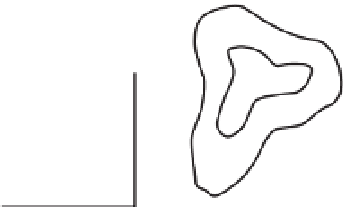










Search WWH ::

Custom Search