Geography Reference
In-Depth Information
2.
The ArcToolbox icon is a red tool chest on the Standard toolbar.
1
Click it and the ArcToolbox
appears. ArcToolbox is a window that can be docked or resized.
3.
In ArcToolbox, collapse everything that will collapse (i.e., close any little tool chests that might
happen to be expanded). The result should look something like Figure 4-15. (If, when ArcToolbox
appears, it covers the T/C, making a tabbed label group, you may want to separate them. You
know how to do this, from our discussion in Chapter 1.)
FIGURE 4-15
You will see many basic categories of tools that are available for your use:
3D Analyst Tools
❏
Analysis Tools
❏
Cartography Tools
❏
Conversion Tools
❏
Data Interoperability Tools
❏
Data Management Tools
❏
Geocoding Tools
❏
Editing Tools
❏
Geostatistical Analysis Tools
❏
1
ArcToolbox is also available as an icon on the Standard toolbar in ArcCatalog.
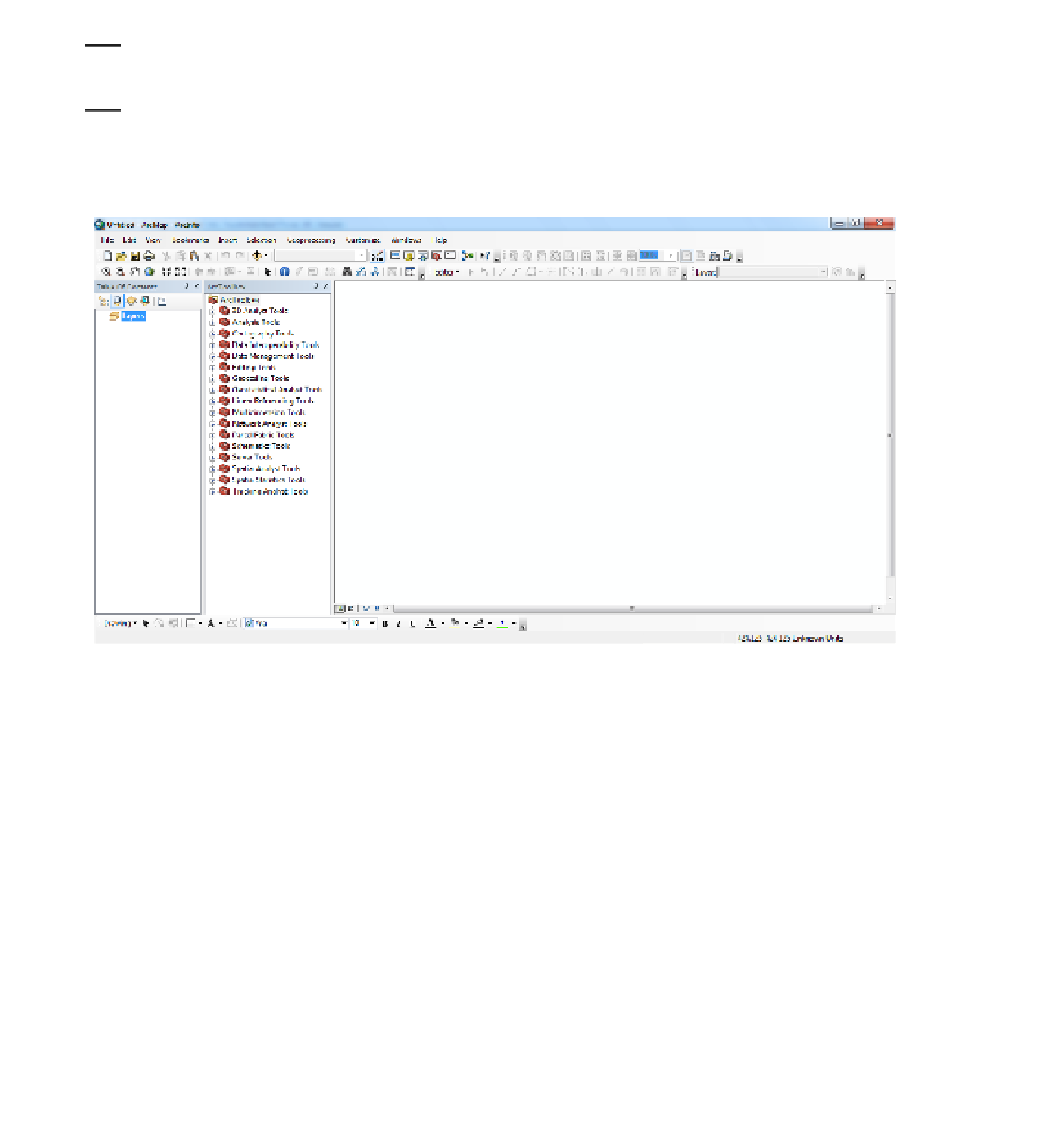





Search WWH ::

Custom Search