Geography Reference
In-Depth Information
Linear Referencing Tools
❏
Multidimension Tools
❏
Network Analyst Tools
❏
Parcel Fabric Tools
❏
Schematics Tools
❏
Server Tools
❏
Spatial Analyst Tools
❏
Spatial Statistics Tools
❏
Tracking Analyst Tools
❏
Some of these tool categories we discussed in the Overview of this chapter. However, there are hundreds
of tools, so the approach you should use is to believe that, for whatever you want to do with GIS datasets,
there is a tool for it and you just have to find out what it is and how to use it.
(In the event that a toolbox you need does not appear in the ArcToolbox pane, you can easily add it.
Right-click a blank area in the ArcToolbox pane, click Add Toolbox, navigate to the top of the Catalog, scroll
down to Toolboxes, navigate to the toolbox you want in System Toolboxes, and click Open.)
4.
Leave ArcMap running, with the ArcToolbox window open, for the next exercise. If you have a
connection to
___IGIS-Arc_
YourInitials
\Trivial_GIS_Datasets
disconnect that folder, using a right-click on the name.
Exercise 4-2 (Warm-Up)
A Look at Some Trivial Personal Geodatabase
Feature Classes
1.
In ArcMap, use a different method to make a connection with a folder:
Click on the Add
Data icon. In the Add Data window you will see a Connect to Folder icon. Connect to
___IGIS-Arc_
YourInitials
\Trivial_GIS_Datasets
if you don't have this connection already
2.
From PGDB.mdb\PGDBFD add the personal geodatabase feature class pgdbfc_line_1.
2
As you know, the Identify operation highlights features. Look at the lines. How many lines are
there? _____________.
2
Ignore any warning about spatial reference. These datasets do not represent the real world.

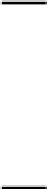







Search WWH ::

Custom Search