Geography Reference
In-Depth Information
13.
Modify the name field:
When you select text, you do not get the sizing handles. Text sizing is
done by a properties window, which you call up by double-clicking the text (or by right-clicking
and selecting Properties). Do that, and then click Change Symbol. In the Symbol Selector
window, make your name bold in 24-point type, with the color red. OK everything and observe
the results. Move your name around so that it appears properly placed.
14.
Zoom to the whole page and observe the finished product. Save it as PntLnPlygn_3. Print
the map (Sometimes there are problems with printing in ArcGIS—and even problems with
viewing pages before printing. If you have difficulty go to
www.esri.com/support
to search for a
solution.) Close ArcMap.
As you can see, many options for mapmaking exist within ArcMap. We have but scratched the surface.
Exercise 3-5 (Major Project)
Making a Map of the Wildcat Boat Datasets
1.
Using the techniques and principles that you learned previously in Exercises 3-3 and 3-4, make
a comprehensive layout, showing the data for the Wildcat Boat project. Use the geodatabase in
___IGIS-Arc_
YourInitials
\Wildcat_Boat_Data.
The layout you create, which should look very much like the one in the previous exercise with
the “MAP” data frames, should contain
three separate data frames
. Call those data frames:
❏
SOILS
❏
LANDCOVER and ROADS
❏
SEWERS and STREAMS
Snap the three data frame edges to the guidelines as you did in the previous exercise. Use
a consistent scale throughout. Use distinctive symbols to indicate features. Use labeling as
appropriate.
2.
Save the map as Wildcat Boat Overview in
___IGIS-Arc_
YourInitials
\MapMaking.
Print the map.
Exercise 3-6 (Major Project)
Publishing Maps on the Internet
Publishing maps on the Web can provide a rich opportunity for getting your information out to those that
you want to see it. This can be very involved, as when your school, company, or agency maintains a library
of dynamic maps on a server. Or it can be quite simple, through use of Esri's cloud.


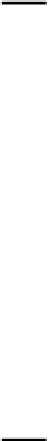









Search WWH ::

Custom Search