Geography Reference
In-Depth Information
Using the Measure Tool and the Identify Tool
Also available from the ArcMap toolbar is the capability for measuring distances (using an icon that looks
like a ruler), according to how you have set some display parameters.
32.
Measure the length (the distance along the GPS track) of the trip using Measure from the Tools
toolbar:
Activate the measure tool by pressing the ruler icon; a Measure window appears. Read
the contents. Pause the cursor over each of the buttons in the window and write the ToolTip in
your Fast Facts File.
Done? ( ) Yes. ( ) No.
33.
Use the button that indicates Choose Units and set the Distance units to Feet. Move the
Measure window out of the way of the GPS track if necessary. Using the plus (+) sign as the
reference point of the cursor, click on the easternmost point of the GPS track, move the cursor,
and observe the Measure window contents. Then, trace the GPS track, clicking at points along
the route of the trip, using points closer together when the route bends so that you can more
nearly estimate the true length of the trip. At the last point double-click (or just keep the cursor
on the point and press the Esc key) to get the trip Length total, which, to the nearest tenth of a
foot, is _________________ feet. Close the Measure window.
34.
Click the Identify icon on the Tools toolbar. Press F1 on the keyboard to look for the help file
for the Identify tool. (You may find it and you may not, depending on how your ArcGIS has been
set up. In any event you know how to get help through other means.) Observe it, then dismiss
it—noting that F1 is sometimes a good way to get help for a tool. Click somewhere on the map
where no features exist. Set the layer in the dropdown menu “Identify from” as Boat_SP83.
35.
Using the Identify tool, look at the beginning and ending times of the trip and determine the
average speed of the boat in feet per minute. ________.
What is the average rate in miles
18
per hour? ________ Dismiss the Identify Results window.
36.
Change the viewing area and measure some other distances:
Zoom in on the lines around the
island. What is the length of the island (_________ feet), and the greatest width of the river,
including the island, near the island? (________ feet). Dismiss the measurement window.
37.
Zoom back to the previous extent by pressing the left-arrow icon on the Tools toolbar. (If things
don't look right, zoom to the extent of the GPS track.)
County Boundaries and Polygons
38.
Click the Add Data button on the Standard toolbar. In the Add Data window, find (yet another
instance of) the Connect To Folder icon and press it. Use the Connect To Folder window to
select the
[___]IGIS-Arc\Kentucky_wide_data folder.
See Figure 2-18. Click OK. This action will add the folder to the Catalog Tree.
18
There are 5,280 feet in a mile.
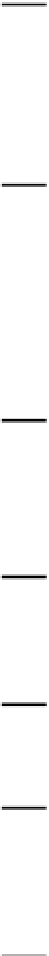






Search WWH ::

Custom Search