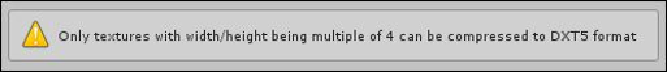Game Development Reference
In-Depth Information
Note
When the sprite texture type is selected, you will get warnings if your image is not using a
power of 2 size texture; this means that the height must be a multiple of 2 against the im-
age's width, so W2/H4 is a power of 2 whereas W3/H4 is not. This is not critical as Unity
will still make best efforts to compress the image; it just won't be as small as it should be.
Unity will warn you about this with the following information box in the inspector:
Tip
If your sprites look blocky or blurry on screen, be sure to check your sprite texture's im-
port compression level. If the texture's resolution is higher than your import setting, then
Unity will do its best to compress the texture (scale it down), which can cause some weird
onscreen artifacts (especially if the difference is large, for example, a 4KB texture com-
pressed down to 1KB). Make sure this is what you want or resize your original textures.