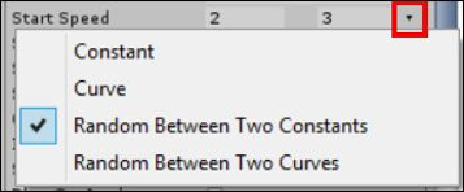Game Development Reference
In-Depth Information
•
Renderer
:
Material: BloodSplatter material
Note
To change a value to an alternate setting, such as
Random Between Two Constants
, use
the drop-down button to the right of the property:
The curve editor appears at the bottom of the particle editor inspector.
Tip
Check the sample project in the
Chapter09
folder for what the completed particle sys-
tem looks like in the
Inspector
window.
The death animation
Now that we have all the parts constructed for our live Goblin and some extra bits for his
death, let's create a new
GoblinDeath
animation and add it to our Goblin's AI.
With our new
GoblinEnemy
structure in the
Project
hierarchy, select it and bring up the
Animation
tab (
Window
|
Animation
in the menu). Then, click on the
Clip
dropdown
and select
[Create New Clip]
. When prompted, save the new animation in
As-
sets\Animation\Clips
and call it
GoblinDeath
.
Tip
If the
Clip
dropdown is grayed out, then remember to click on the
Record
button to en-
able editing.