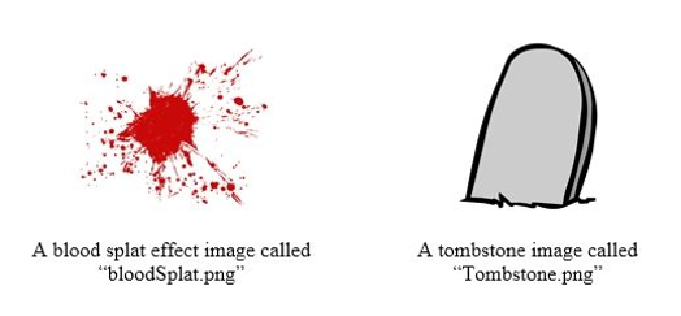Game Development Reference
In-Depth Information
Note
Surprisingly, however, unlike the GUI system, particles can understand sprites. So, we
don't need to mess with the texture import settings when using sprites for particle effects.
Adding the deathly sprites
In the
Sample
assets folder, you will find the following two sprites:
Now perform the following steps:
1. Add the blood splat to
Assets\Sprites\FX
.
2. Add the tombstone to
Assets\Sprites\Props
and set its
Pivot
field to
Bot-
tom
so that it is the same as all the Character sprites.
Creating the material for the particle effect
For particle effects to work, they need a material defined, not just the raw texture/sprite it-
self. So, navigate to
Assets\Materials
(create it if you haven't done so already) and
right-click on it to create a new material and name it
BloodSplatter
.
Next, click on the
Select
button on the material properties in the
Inspector
window for
the new
BloodSplatter
material and select the
bloodSplat.png
image we just
imported.