Image Processing Reference
In-Depth Information
M.5
Computer Display Connectors
Table M-3 summarizes connectors used to send video from your computer to the display.
These are not usually a source of compressible video unless you use a scan converter and
down-sample the output to a video resolution. These days, you would do the recording
entirely inside the computer in a digital form.
M-3 Computer Display Connectors
Description
Picture
DVI
EVC
VGA/D-Sub
Macintosh video port
Digital flat-panel display
Notes:
The DVI cables come in different varieties. The DVI connector carries digital and
analog signals on different pins. Some cables omit the analog connections that you
might need for certain displays. The DVI-D cable is digital only. The DVI-I cable
carries both analog and digital signals.
●
Cable lengths may be an issue at very high resolutions. You may need to purchase
shorter cables if you are not getting the expected video quality.
●
Fitting ferrite cores to the cable can help. This increases the induction and cancels
out capacitative effects that can be problems at very high frequencies.
●
Having DVI to VGA and any other adapters you can find is a useful thing for your
toolbox.
●
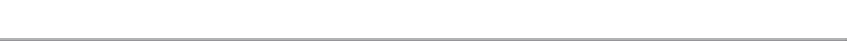


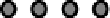



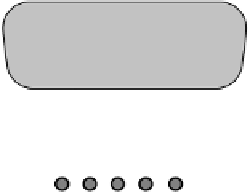




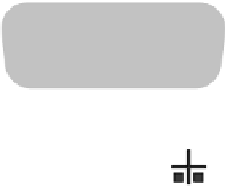
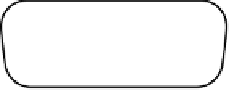





Search WWH ::

Custom Search