Image Processing Reference
In-Depth Information
higher-quality image-processing algorithms during the compression. This will always
achieve a cleaner result than a low-powered handheld device is capable of.
34.4.1
Scaling Down
Scaling down is worthwhile because it will lead to a lower bit rate. Scaling up increases
the bit rate and is only necessary if the target platform cannot scale video while it is being
played.
This step may be necessary to correct the aspect ratio of the raster or the aspect ratio
of the pixels. These are two very different things. For TV output, your working image size
might be 640
in order to let you work on square pixels. For broadcast,
the image must be scaled to one of these sizes so that it looks right on the TV set:
×
480 or 768
× 579
720
×
480
●
720
×
486
●
720
×
575
●
These are all non-square-pixel display sizes. Some production tools, such as Adobe
Photoshop, are introducing support for non-square pixels. New features introduced
in Photoshop are often added to After Effects as well (which is actually Photoshop for
movies).
When scaling the output video, web video does need to have a strict 4:3 or 16:9
aspect ratio. Movie players and plug-ins don't have specific requirements for this, and you
can play any size of video within the constraints of your display size.
It is a good idea to make the output aspect ratio match the cropped source unless you
are applying some correction.
If possible, make sure that both axes are scaling down or remaining at unity (“unity”
is a common way of describing a 1:1 scaling—i.e., no change). This should feed back to
some decisions you made earlier when you selected a de-interlacing technique or applied
cropping. For example, if you know what the final size of the image is going to be, then
your cropping operation may force you to scale the image up when you reach this step.
Scaling up is a “bad” thing to do and should be avoided. Choosing a more optimal crop-
ping area might help you avoid this scaling up and hence would result in a better-quality
image in the finished product.
Bear in mind that applying the basic de-interlace technique that discards one of the
alternate fields also reduces the vertical resolution to half what it was and discards alter-
nate lines. It does not average between the two rasters, so fine detail may be lost if it only
occupies a single line in the field that was thrown away. This approach yields a raster that
is 720
240.
If you are preserving the 4:3 aspect ratio and desire a width of 360, you must make
the vertical height 270. The 240 pixels must be scaled up, and this is a non-integer rela-
tionship. There will be some very nasty artifacts introduced if you do this. The hori-
zontal axis is scaling down and will average nicely but the vertical axis is scaling up
and will not.
×
Search WWH ::

Custom Search