Image Processing Reference
In-Depth Information
31.3
Step by Step
In the next few chapters we will work through the practical steps in preparing some
footage for compression, many of which are considered to be preprocessing. The sequen-
tial ordering of these steps is suggested because it tends to reduce the amount of work
being done.
If you have good reasons for doing it, you can change the order of these processing
steps to suit your workflow needs. You should try to stay within the domain of process-
ing being carried out. That is to say, you should do temporal processing before spatial pro-
cessing. However, within the spatial processing, you may want to crop and then scale or
scale and then crop. You should avoid defining a processing order that undoes something
that was done at a previous step. For example, setting consistent audio levels through-
out should be done after mixing down to assign sounds to different surround chan-
nels. Otherwise, there is a risk of altering the overall loudness and then having to
level-compensate again. That could introduce more noise.
1. Planning
2. Shooting
3. Ingesting
4. Editing
5. De-interlacing
6. Stabilizing
7. Restoration
8. Scaling
9. Sharpening
10. Cropping
11. Luma correction
12. Gamma correction
13. Color correction
14. Noise reduction
15. Caption replacement
16. Audio trimming
17. Audio-video sync
18. Audio-noise reduction
19. Audio sweetening
20. Audio normalizing
21. Surround-sound tracking
22. Codec setup
23. Postprocessing
24. Batch control
Search WWH ::

Custom Search