Image Processing Reference
In-Depth Information
Figure 31-2
Aspect ratios 4:3, 14:9, and 16:9.
31.4
Be Prepared
When you are deciding what preprocessing operations are necessary for your video, con-
sider the source material as well as the target that you plan to deploy it onto.
Preparing content to go onto the Internet as a downloadable or streamed video pres-
entation requires more preprocessing than most other ways you might deploy. On the
other hand, taking existing interlaced video footage and processing it for use on DVDs
may require almost no work, since it is already in a usable form. Don't forget that MPEG-
2 provides some interlace-compression support, which is what makes it viable for use on
DVDs.
Likewise, preparation for broadcast may require very little in the way of preprocess-
ing before compression begins. Some aspect-ratio conversion might be applied, for exam-
ple, when you are mixing 4:3 and 16:9 aspect-ratio content (see Figure 31-2). A good
compromise to use here is 14:9, which is midway between the two.
All of these preprocessing steps are optional. Your footage may be ready for com-
pression right away without needing any preprocessing.
Also bear in mind that you might enter this preprocessing workflow at various
points and that the processing need not all be carried out in one tool.
31.5
Picture Quality
The quality of the source pictures you are trying to compress may vary greatly according
to where you acquired them.
Off-air broadcast of analog video is of noticeably better quality than that from a VHS
recording. It will still need to be digitized, but if you can capture directly from the air, this
is better than using a tape.




Search WWH ::

Custom Search