Image Processing Reference
In-Depth Information
codecs provided by the operating system as well. This is true of other applications that run
on Windows, too.
Keep an eye out for tools that allow you to control additional aspects of the process
that differentiate that tool from the others. Table 30-1 shows the tools you should acquire,
as you need them, and it summarizes what is available for each platform. Bear in mind
that this may change as new products are released.
Table 30-1 Compression Tools and Platforms
Windows OS
Mac OS
Linux
Tool
supported
supported
supported
Cleaner
√
√
No
Squeeze
√
√
No
Popwire Technology
No
√
Live encoding
Real Networks Producer
√
Only in Classic OS
√
Real Networks QuickTime plug-in
No
√
n/a
Windows Media Tools
√
No
No
Telestream QuickTime plug-in
No
√
n/a
Telestream Flip Factory family
√
No
No
Negotiate bulk deals for software if you want many copies. On a per-seat
basis, multiple-seat licenses should be cheaper than single seats. Site licenses
should be cheaper still. Enterprise licenses for big organizations should be the
best possible deals.
30.6
Discreet Cleaner
The Discreet Cleaner application is aimed at the semi-professional and professional users.
It provides a lot of powerful features. The main window is shown in Figure 30-1.
When choosing a clip for processing, you can preview it and set up some prepro-
cessing parameters in a separate popup window (Figure 30-2).
The progress indication during the encoding is very detailed on this program, with
a lot of statistics being displayed. Most similar tools only show a progress indicator.
Cleaner is ideal for creating QuickTime material. This is probably because it was
originally developed as a QuickTime-based application known as Terran Media Cleaner.
The ingest algorithms are particularly robust and will cope with some sub-optimal input
source material. If you are having trouble getting good results with other compression
tools, it may be worth trying Cleaner to see if it does a better job.
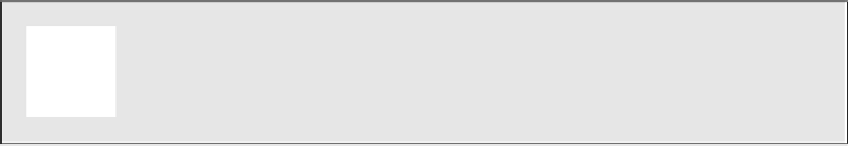




Search WWH ::

Custom Search