Image Processing Reference
In-Depth Information
30.3.1
Batch-Mode Operation
Some compression tools will provide a way to queue several jobs to be processed one after
the other. This is called batch mode and comes from the old days when programmers cre-
ated batches of punched cards to be processed. It is sometimes referred to as offline oper-
ation because it does not involve an operator in an interactive session.
Batch mode is very useful when projects require a collection of video files to be
processed. A DVD, for example, may have several extra programs apart from the feature
presentation. These would be accessed in a special-features menu, but they still have to be
encoded just like the main feature.
30.4
Buying Encoders
When you are choosing and purchasing a codec or encoding application, go for the “Pro”
versions if they exist. They will invariably give you better control and are less likely to
have everything locked down in presets. Presets are fine for demystifying everything for
an inexperienced user, but they get in the way when you want to tweak one of the settings.
Buy and then download electronically. It is often cheaper.
30.5
Compression Software Products
When you decide to install your compression software, you might have to purchase sev-
eral coding applications in order to cover all the formats that you want to target. Some of
the more esoteric encoders will only be available with one particular tool.
The more popular codecs might be provided by the operating system. If your com-
pression tools are built on top of QuickTime, it is unlikely that you will get significantly
different results when comparing the output of one compression application to that of
another. QuickTime includes the control-panel interfaces. Any tool that exports via
QuickTime will be able to provide as much parameter setting as necessary without adding
complexity to the application itself. Some tools (such as the Popwire products for exam-
ple) implement their own codecs. These are engineered from the ground up and contained
within the application. You can use the embedded codec or you can use the QuickTime
Check the online support for the latest version of the software you just
installed.
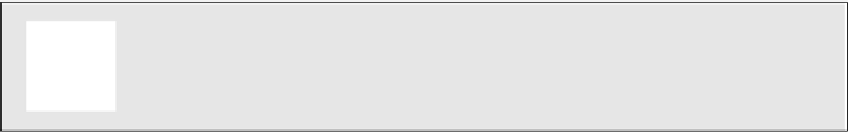

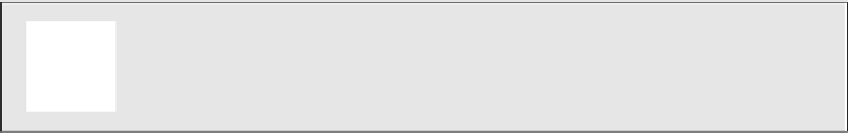

Search WWH ::

Custom Search