Image Processing Reference
In-Depth Information
your requirements. Related to the project are a large number of encoders, plug-ins, UI kits,
and various gadgets that you will find interesting.
M-player supports some intriguing output models, including some text-based dis-
plays that are very low resolution but create a “matrix”-like effect very easily. If you can play
these out on a display that you can record, you can generate some interesting special effects.
M-Player rather cleverly wraps the Windows DLLs for a variety of codecs so they
work on Linux or other x86-based operating systems. The code has also been ported to a
very large number of different UNIX platforms, including Mac OS. Thus, it might be inter-
esting as a way to play back video formats that are not otherwise supported.
The internals of the player are undergoing a complete overhaul, and the current
player is referred to as the Generation 2 software.
More details are available at the M-Player web site.
25.6
Java Media Framework
The Java Media Framework (
JMF
) is interesting because like the MPEG-4 scenario, it offers
extreme portability. Provided you have an up-to-date-enough Java virtual machine (VM)
installed (and any other necessary low-level libraries), you can add the media framework
and play back various video formats.
When that is coupled to the low-level support on your platform, the video playback
is delegated to an existing media framework via an SDK connection though the API.
Experiments in the Interactive News development group at the BBC have proven
that portable multi-screen playback can be accomplished via JMF. In fact, the JMF appli-
cation that was written did not actually care whether it was controlling QuickTime or
Windows Media and worked exactly the same regardless of whether it was installed on a
Mac OS X system or a Windows workstation. Total portability!
A combination of JMF and MPEG-4 would give you “author once-play everywhere”
capabilities. You should be able to construct a basic player with JMF that works the same
on all platforms.
You can find out more about the JMF at the Sun Java Media web site.
The code snippet below is all that's required to run the Java TV applet in a web page
and get it to play back a movie clip. The applet just displays a rectangle containing the
movie playback area with no controller.
<applet code=TVApplet.class width=587 height=510>
<param name=file value=”media/playme.mov”>
The JMF is for those who wish to develop some more complex video playback solu-
tions that cannot be implemented with a standard player.
M-Player homepage: http://www.mplayerhq.hu/
Sun Java Media: http://java.sun.com/products/java-media/jmf/2.1.1/formats.html

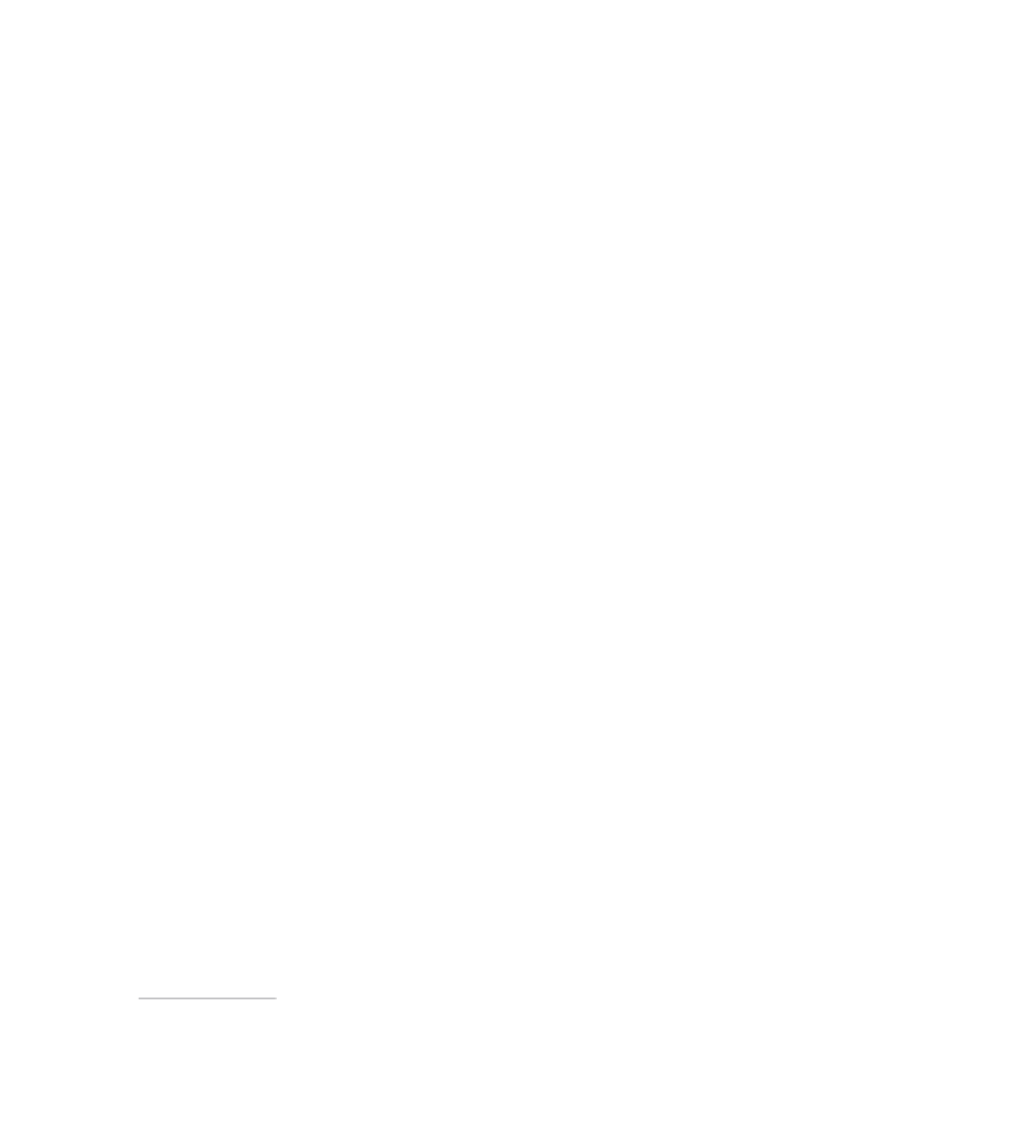

Search WWH ::

Custom Search