Image Processing Reference
In-Depth Information
Figure 23-1
Movie player.
environment and placing the player window into the display screen. Most often you will
be coding in Objective C, Java, or C
, depending on the platform. You might use 3GL
tools such as Visual BASIC or LiveStage Pro. All of the multimedia-authoring tools, such
as Director and Flash, will let you play QuickTime movies within their presentations.
++
23.5
Trick Play Capabilities
QuickTime allows you to do some very tricky things, such as set up non-rectangular win-
dows and warping operations on the video being played back. You can do this yourself if
you have installed a QuickTime Pro license.
With your movie open in the playback window, get the movie properties panel up.
Then select the video track and inspect the properties.
The size panel has a button labeled “Adjust.” Click this and some handles will be
placed on your movie in the player. You can then drag these to resize the movie and rotate
it. Sizing after rotation causes a skewing effect. QuickTime does all this while the movie is
playing and applies the distortion matrix to the live output.
23.6
Player Skins
Because QuickTime supports alpha-channel blending of the output, some very interesting
non-rectangular players are possible. QuickTime supports player skins, and re-skinning a

Search WWH ::

Custom Search