Database Reference
In-Depth Information
The screens SQL Server cluster resource group name,
Cluster Disk Selection, and Cluster Network Configuration
are not presented when the add-node process is followed.
3. Again, follow steps from 20 to 24 of the installation and configuration of the failover
cluster, click Next to continue to the Add Node Rules screen. At this point, a final
validation check will run to ensure that there are no reported problems.
4. Click Next to continue the Ready to Add Node process.
At this point, the installation should proceed as planned. Unless
some unexpected error happens, the process will continue to
add a node to the existing SQL Server failover cluster.
5.
The installation progress is presented under the Add Node Progress screen and the
successful installation will be shown at the Complete screen.
6.
Once the installation process is complete, a message box will appear: You must
restart the computer to complete SQL Server setup. Click OK to continue the reboot
of the server.








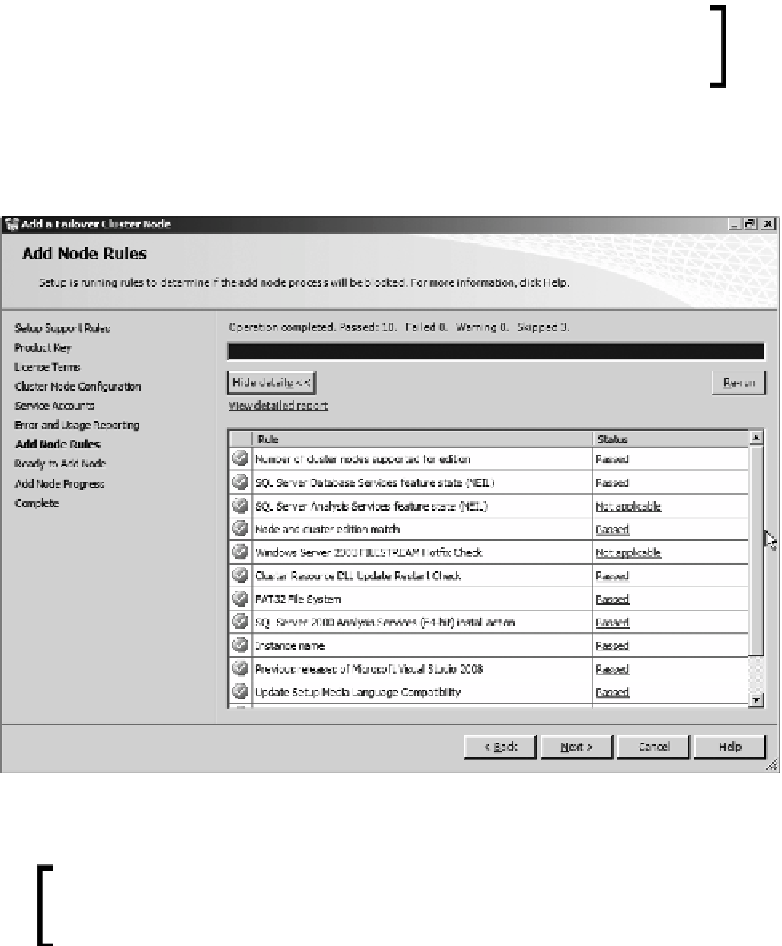








Search WWH ::

Custom Search