Database Reference
In-Depth Information
25. During the Cluster Installation rules process, a warning may be presented (as shown
in the next screenshot) on a multi-site SQL Server cluster installation. Make sure you
review the summary of the installation log file to ensure no errors are reported. Click
Next to continue.
26. The Ready to Install page shows a tree-view of the installation options that were
specified during the setup, then click Install to continue. Once the installation
process is complete, a message box will appear: You must restart the computer to
complete SQL Server setup. Click OK to continue the reboot of the server.
27. At this point, the installation should proceed as planned. Unless some unexpected
error occurs, the process will get us a working SQL Server instance of a single-node
failover cluster.
Now, let us continue to add the other nodes to the existing clustered instance. You need to
follow the SQL Server setup again depending upon the number of nodes that will be added to
failover cluster.
1. The installation process and approach is similar to installation and configuration of
an SQL Server 2008 R2 failover cluster from steps 1 to 12.
2.
On the Cluster Node Configuration screen, from the drop-down box, select the
instance of SQL Server where this node will join. For this recipe, the instance name
will be
DBIACluster
.
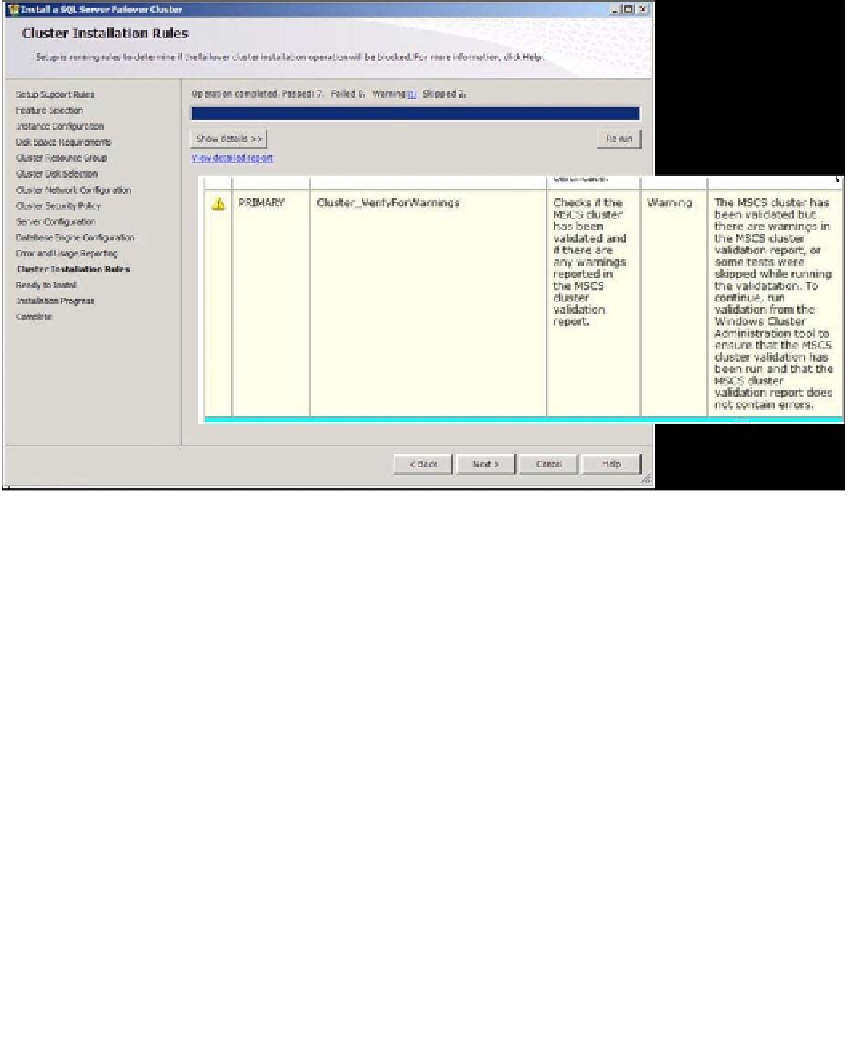
Search WWH ::

Custom Search