Java Reference
In-Depth Information
Figure 12-13.
The iPhone simulator showing our application after we clicked the button. To show the application
on a real device, you need to set up a Mac with a complete iOS development environment. Setting up such an
environment is outside the scope of this topic
On a Mac with an iOS development environment connected to a real device, installing the application on the
device is done using the following maven command:
mvn robovm:ios-device
The application will now be installed on the device. The picture in Figure
12-14
shows a screenshot of a real
iPhone running our application.
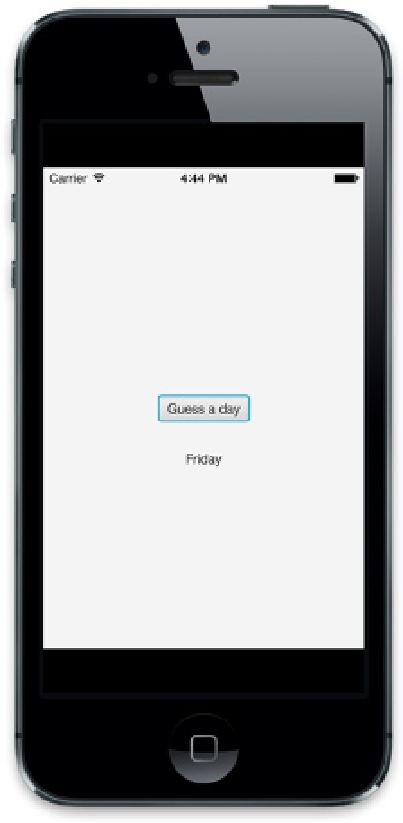
Search WWH ::

Custom Search