Java Reference
In-Depth Information
Application. At the very least, we need to provide the name of the class that will launch the JavaFX Application. This is
done by the following line of configuration:
<mainClass>projavafx.SimplePortJFXLauncher</mainClass>
An important part of the pom file is the following entry:
<includeJFX>true</includeJFX>
This tells the plug-in that the JavaFX runtime needs to be included in the iOS application that we are about to create.
Once the pom file is ready, building the iOS application is straightforward. Building and running the application
on the iPhone Simulator is done by the following maven command:
mvn robovm:iphone-sim
The result of this command is the iPhone Simulator showing our application, as shown in Figure
12-12
.
Figure 12-12.
iPhone simulator showing the SimplePort application. Clicking the Guess a day button on the
simulator triggers the event handler and the output will change, as shown in Figure
12-13
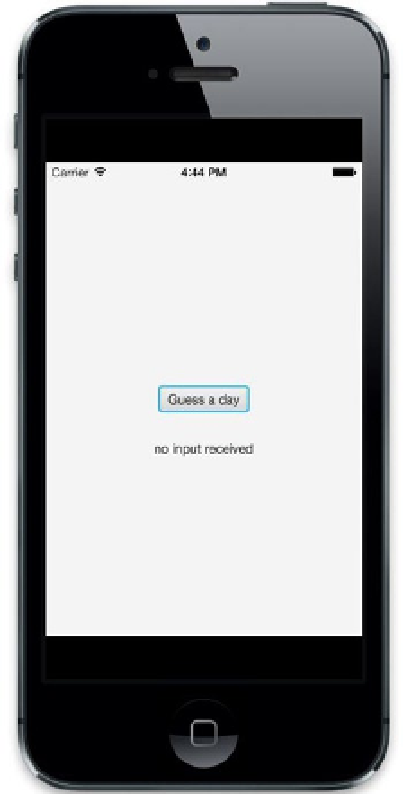
Search WWH ::

Custom Search