Java Reference
In-Depth Information
Figure 3-27.
The
IncludeExampleTree.fxml
file being edited in JavaFX SceneBuilder
Understanding the Inspector Panel
The Inspector Panel lives in the Right Panel and can be hidden using the View
➤
Hide Right Panel menu item.
It contains the Properties, Layout, and Code sections. The Properties section lists all the generic properties of the
selected node in the Content Panel. You can set the properties by changing the values shown here. You can also
change a property back to its default value by invoking the small menu button to the right of the property. You can
set the node ID in the ID property editor in the Properties section. Figure
3-28
shows the Properties section of the
Inspector Panel.
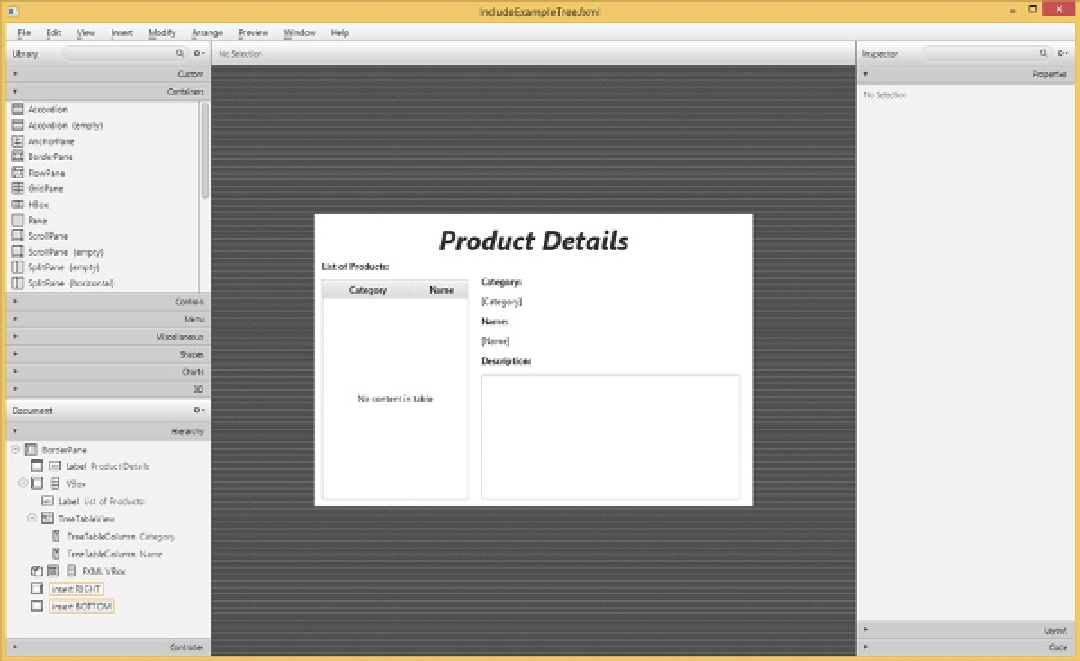
Search WWH ::

Custom Search