HTML and CSS Reference
In-Depth Information
FIGURE 14-15
A sample report of the standard tests for a successful app.
Uploading the application
The final step in getting the application published is to send the package to Microsoft. You do this
by clicking Upload App Packages from the Visual Studio Store menu. As soon as the package transfer
begins, you will see a page similar to Figure 14-16.
FIGURE 14-16
Uploading the package named T-List to the Windows Store.
After it has reached the Windows Store servers, you need to properly describe your application
package and get it ready for final testing. So at this stage, you enter the description that you want users to
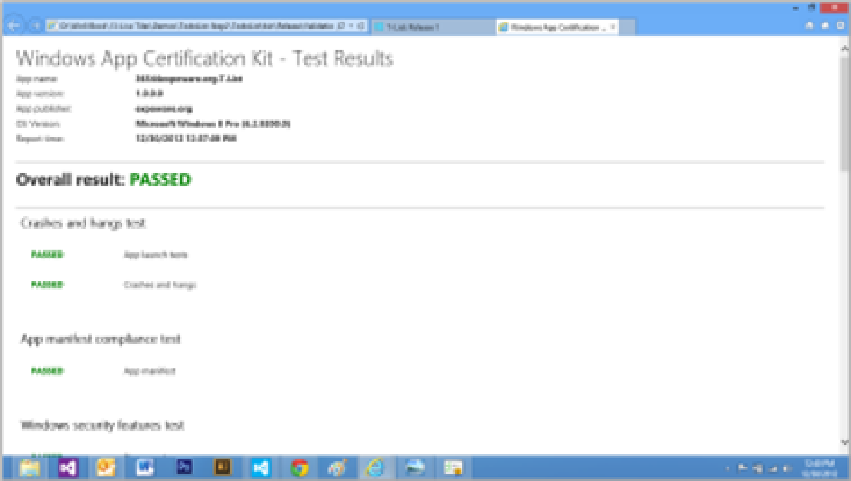

Search WWH ::

Custom Search