HTML and CSS Reference
In-Depth Information
The
Js
folder contains the JavaScript files that contain any logic required by the application. You
usually have one JavaScript file per HTML page in the project, but you may also have additional
JavaScript files shared by multiple pages in the project.
The root folder of the project contains three files, as summarized in Table 6-2.
TABLE 6-2
Purpose of the files in the root folder of the project template
File
Purpose
This HTML page is expected to define the home screen of the application.
default.html
This file contains all the information required to package your Windows Store
application for distribution.
Package.appxmanifest
This file represents a temporary certificate automatically issued for testing the
application on your development machine. The
Xxx
in the name is actually a placeholder
for the real name of the application. The certificate is used to sign any executable
resulting from the project. When the application is complete, you will need to replace
this test certificate with a real one obtained from your Windows Store account. Getting a
real certificate is a required step for publishing your application to the public store.
Xxx_TemporaryKey.pfx
These files form the bare minimum set of files you need in a Windows Store application. As you
build the application, you will typically create custom folders in the project and add more files of all
the types you'll need: more HTML pages, more style sheets, more JavaScript files, and more images.
The next step of the exercise consists of making some changes to the basic user interface to obtain
a form for defining the items that will go in the to-do list.
examining standard style and script references
If you double-click the
default.html
file and open it for editing, you will notice the following markup:
<!— WinJS references —>
<link href="//Microsoft.WinJS.1.0/css/ui-dark.css" rel="stylesheet" />
<script src="//Microsoft.WinJS.1.0/js/base.js"></script>
<script src="//Microsoft.WinJS.1.0/js/ui.js"></script>
As the comment at the top seems to suggest, these are not usual references to external resources
you find in nearly any HTML page. These are special references to style sheet and script files natively
embedded in the WinJS library. You will not have any of those files available as source code in your
project; yet these files are extracted at run time from the resources of the WinJS library.
It should be noted that you can give your Windows Store application an overall light theme by
simply replacing the
link
element in the code above with the following:
<link href="//Microsoft.WinJS.1.0/css/ui-light.css" rel="stylesheet" />
Any additional CSS or script file you want to reference will go under the next section.
<!— TodoList references —>







Search WWH ::

Custom Search