HTML and CSS Reference
In-Depth Information
FIGURE 6-2
The files that form the
TodoList
project.
The
References
folder contains the list of libraries required to compile the application. In this case,
the only library you need is the by-now-familiar WinJS library.
The
Css
folder contains the style sheets for styling the various HTML pages you use in your
application. You can expect to have one CSS file per each page you add to the project.
The
Images
folder is the repository for all image files you need. This includes images you display to
the user that are part of the interface, as well as images required to integrate the application into the
Windows 8 and Windows Store environments. Table 6-1 explains what each of the .
png
image files in
Figure 6-2 are used for.
TABLE 6-1
Purpose of the images in the default project template
Image file
Purpose
This is the image that appears in the tile that is reserved for the application in the Start
screen. You can provide this image in either
.png
or
.jpg
format. The recommended
size is 150 x 150 pixels. Windows usually overlays the name of the application onto the
image; so you might want to consider not including the application's name in the image.
Logo.png
This is the image used to represent the application in search results. The format can be
either
.png
or .
jpg
, and the recommended size is 30 x 30 pixels.
SmallLogo.png
This is the image displayed for a relatively short period of time while the application
loads after having been launched by the user. The format can be either .
png
or .
jpg
, and
the recommended size is 620 x 300 pixels.
SplashScreen.png
This the image used to represent the application in the Windows Store. The format can
be either .
png
or .
jpg
, and the recommended size is 50 x 50 pixels.
StoreLogo.png
You may wish to provide additional images as well, such as a
WideLogo.png
image,
to provide a
larger logo file—up to 310 x 150 pixels. Finally, the
BadgeLogo.png
file is a small image (usually
33 x 33 pixels) displayed on the Lock screen of a Windows 8 device to identify pending notifications
from your application.
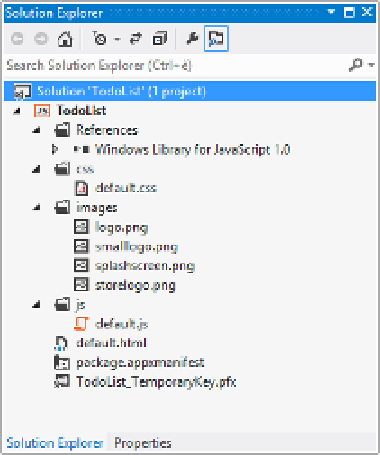









Search WWH ::

Custom Search