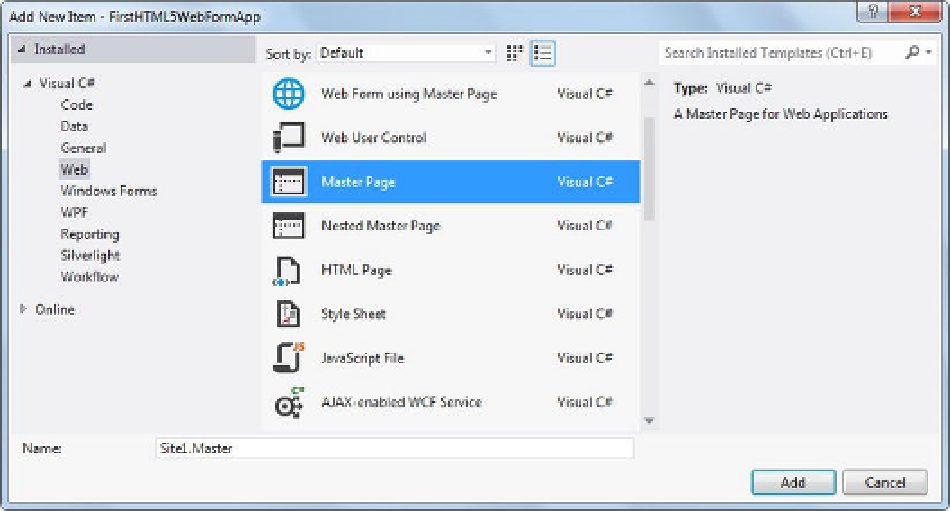HTML and CSS Reference
In-Depth Information
Figure 1-22.
Adding a master page
Name the master page
MasterPage.master
, and add the markup shown in Listing 1-4.
Listing 1-4.
Markup from
MasterPage.master
<%@ Master Language=”C#” AutoEventWireup=”true” CodeBehind=”MasterPage.master.cs”
Inherits=”Example_03.MasterPage” %>
<!DOCTYPE html>
<html xmlns=”
http://www.w3.org/1999/xhtml”>
<head runat=”server”>
<title>Welcome to my HTML5 web site!</title>
<link rel=”stylesheet” type=”text/css” href=”StyleSheet.css” />
<script type=”text/javascript” src=”Scripts/jquery-1.7.2.min.js”></script>
<script type=”text/javascript” src=”Scripts/modernizr-2.5.3.js”></script>
</head>
<body>
<aside class=”sidebar”>
<igure>
<img src=”images/html5.png” alt=”HTML5” />
<br />
<igcaption>HTML5 rocks!</igcaption>
</igure>
</aside>
<section id=”content” class=”content”>
<article>
<form id=”form1” runat=”server”>
<asp:ContentPlaceHolder ID=”ContentPlaceHolder1” runat=”server”>
</asp:ContentPlaceHolder>
</form>