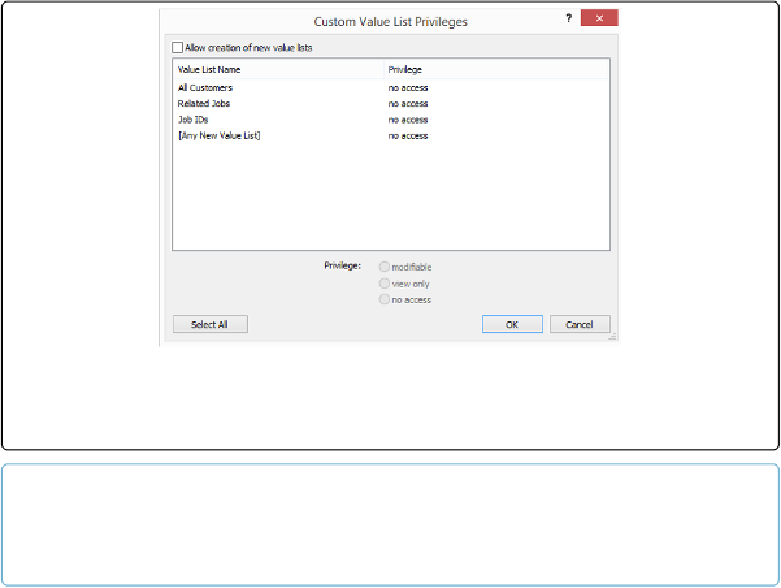Database Reference
In-Depth Information
In the business rules you're applying to your database, project managers should have view-
only access to all value lists, so, from the Value Lists pop-up menu, choose “All view only.”
Figure 18-11. The Custom Value List Privileges window is even simpler than the Custom Layout
Privileges version. It works just like the others: Select a value list or two and then choose a priv-
ilege as appropriate.
NOTE
If you select all value lists in the dialog box and then make them “view only” there, then your set-
tings say “Custom privileges,” which may be confusing down the road.
The Value List access you assign to a privilege set overrides layout designs. That is, even if
you set up a pop-up menu with the option of “Include 'Edit' item to allow editing of value
list,” then people with the Project Manager's privilege set can't edit values in the list.
Script privileges
. The final option under “Data Access and Design” lets you control access
to your scripts. As with layouts, you can have a class of people who can create new scripts
but can't edit data. If it's the accountants mentioned in the example on
Field-Level Access
,
they need to write scripts to run the reports on the layouts you're letting them create. You
could also create a privilege set that lets people at one level run most scripts but doesn't let
them run certain scripts that do destructive activities like deleting sets of records. You could
save those scripts for higher-level people instead.
Figure 18-12
shows the control choices
you have.