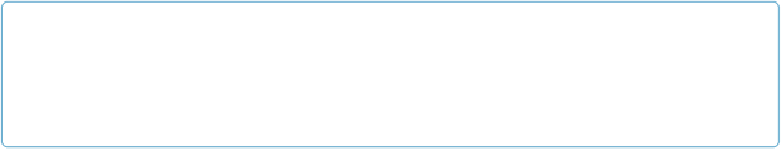Database Reference
In-Depth Information
If you click Cancel on the last dialog box, then FileMaker warns you that all your
changes will be discarded. Use this option when you're not sure if your settings are
correct. Since the Delete button doesn't warn you before it deletes a find request or a
saved find, you can use this technique as a fail-safe. When you click Cancel,
FileMaker discards all the changes you made while the dialog box was open.
Try out the edited search by choosing it from the Find pop-up menu or by choosing Record-
s→Saved Finds→Target Zip Codes. This process involves a lot of steps, but once you under-
stand the Edit Find Request dialog box, the process is easy. You can use a slight variation to
create a new saved find without performing it first. Just choose Edit Saved Finds and then
click New instead of selecting an existing find and editing it.
TIP
Practicing creating finds from scratch comes in handy when you start scripting static finds (
Static
Find Requests
)
. Several find script steps use the Specify Find Requests and Edit Find Request dia-
log boxes you've just seen.