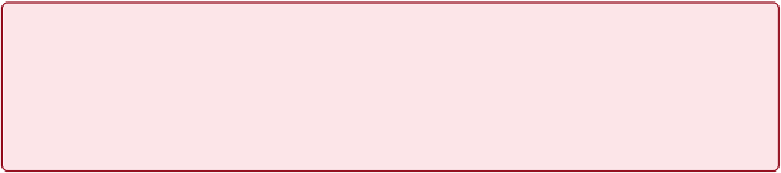Database Reference
In-Depth Information
WARNING
When you copy a table into another database, it may include calculation fields that FileMaker can't
successfully copy. For example, a calculation may reference a table occurrence that doesn't exist in
the new file. In such cases, FileMaker keeps the field but puts the entire calculation in comments
(like
/* this */
). Be sure to check all calculation fields after pasting.
Copying and Pasting Fields
If you have complex calculations that you want to reuse in another table within the same file,
or in a different file, then, on the Manage Database window's Fields tab, use the Copy and
Paste buttons. Just like with tables, select one or more fields and then click Copy. Then open
the table where you want to create the new fields, and finally click Paste to do the deed.
When you copy
calculation
fields, your results may vary depending on whether you also
copy the fields they reference. It usually saves time to plan ahead and make sure the field ref-
erences already exist in the target table before you copy and paste. But you can always paste
the calculation fields and clean up the references later, especially if you intend to use differ-
ent field names anyway. Here are some general rules:
▪ If fields matching the references in your copied calculation don't exist in the target table,
then FileMaker pastes the calculation as a comment (for example,
/*Products::Amount
* LineItem::Quantity*/
), since it can't find matching fields in the new table. Simply
edit the calculations to use the new field references, delete the comment markers (
/*
and
*/
) and then click OK.
▪ To save yourself some editing work,
first
paste into the target table (or create) fields with
names that match the ones in the calculation you're transferring. Then, when you paste
the calculation field, FileMaker resolves the field references automatically.
▪ If the field references are local (that is, they refer to other fields within the same table),
then you can copy the fields referenced in the calculation
and
the calculation field at the
same time. When you paste the set of fields, FileMaker resolves the field references auto-
matically, and you have nothing to edit.
▪ If you're copying a calculation field that contains a fully qualified field reference (con-
taining both a table name and a field name, like Expenses::Job ID), then the calculation
again transfers just fine, assuming a table occurrence exists with the same name in the
target file.