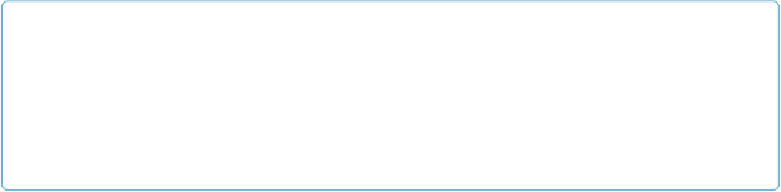Database Reference
In-Depth Information
Replace with serial numbers tells FileMaker how you want the numbers created in
your existing records. Update serial number in Entry Options ensures that records you
created after the Replace don't reuse any of the numbers entered in the current found
set. If you didn't choose this option, you'd have to look through your records to find
the highest number and then return to the Manage Database dialog box to change the
“next value” setting for the agreementID field manually after the replace is done.
5.
Click Replace
.
Serial numbers are created in all the records of your database.
Flip through the records to see the serial numbers. You can go back to the Manage Database
dialog box and check the auto-enter options for the agreementID field to see that its “next
value” has been updated. While you're there, select the “Prohibit modification of value dur-
ing data entry” option at the bottom of the window. You don't want people changing your
carefully crafted serial numbers. Create a new record to see the next value appear automatic-
ally in the agreementID field.
TIP
Because it can be cumbersome to create a key field and populate it with data months or even years
later, it makes sense to create a key field in every table you create even if you have no immediate
plans to relate the table to any other table. That way, you don't have to deal with all that rigmarole if
your needs change. Plus, a unique serial number is very helpful if you're trying to troubleshoot
missing or duplicated records.
Creating a New Table
Your Payment table needs to store information about each monthly payment for a specific
Lease Agreement. The Payment table's attributes are the date the rent was paid and the
amount paid. You also need a key field for hooking up Payments to the Lease Agreement
table. And since it's good practice to create a key field in every table, just in case, you'll also
add a paymentID field.
Two key fields in one table? It may sound crazy, but it's not uncommon for a table to have 10
or more key fields that let it relate to that many other tables. The first key field you'll create
(called paymentID) uniquely identifies each Payment record and could be used when you
figure out a reason to link the Payments table (as a parent) to another table. (See
Primary and
Foreign Keys
for information on primary and foreign keys.) The second key field (agree-
mentID) will hold the value that matches the value in the key field of a specific record in the