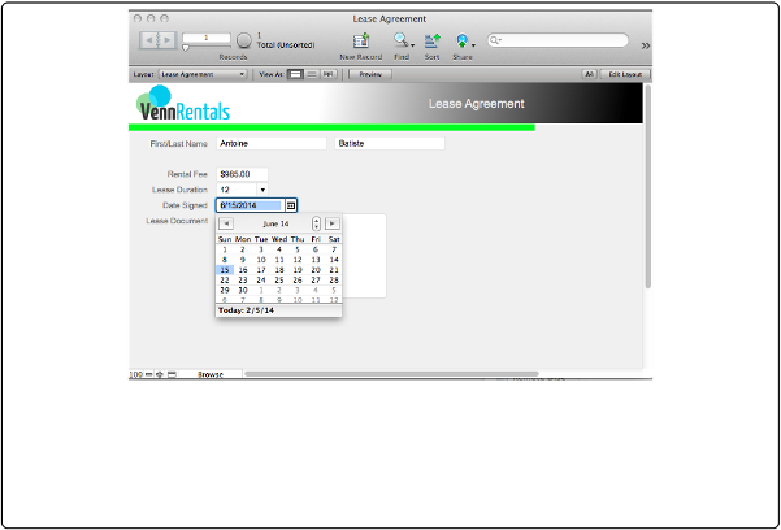Database Reference
In-Depth Information
Figure 3-17. A drop-down calendar ensures that dates are entered according to FileMaker's rules.
In Windows, drop-down lists or calendars may pop up instead, if the window isn't big enough to
contain all their glory. You don't have to use the calendar to enter data even if a field has been
formatted to show one. Just click in the field and type away, but be sure to enter a FileMaker-ap-
proved format (7/21/2014, 7.21.2014, or 7-21-2014, for example).
After all your refinements, this layout is starting to look and behave like something you can
use to make your property leasing business hum. But it's the rare database that can function
with a single layout. Find out how a list layout can help you in the next section.
Creating a New Layout
Your first layout gives you a detail view of each Lease Document record. It's a good place
for doing your basic data entry and viewing a thumbnail of the document's PDF. Once you
have lots of data in the file, it'd be nice to have a list of all your lease documents. But the
List view button isn't very useful because of all that blank space below your fields. What you
need is a new layout that's designed with a list in mind. FileMaker has a Layout Assistant
that walks you through the process. Here's how it works:
1.
In Layout mode, choose Layouts
→
New Layout/Report
.
The New Layout/Report window of the Layout Assistant appears.
2.
Type
Lease Agreement List
in the Layout Name field
.